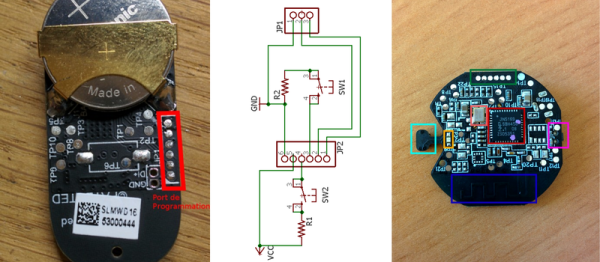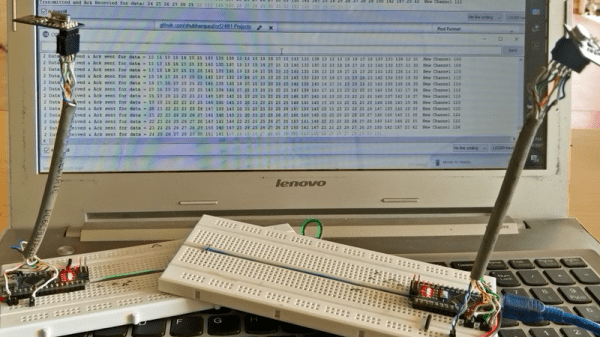[Afonso]’s 77-year-old grandmother lives in a pretty remote location, with only AM/FM radio reception and an occasionally failing landline connecting her to the rest of the world. The nearest 3G cell tower is seven kilometers away and unreachable with a cell phone. But [Afonso] was determined to get her up and running with video chats to distant relatives. The solution to hook granny into the global hive mind? Build a custom antenna to reach the tower and bridge it over to local WiFi using a Raspberry Pi.
The first step in the plan was to make sure that the 3G long-shot worked, so [Afonso] prototyped a fancy antenna, linked above, and hacked on a connector to fit it to a Huawei CRC-9 radio modem. This got him a working data connection, and it sends a decent 4-6 Mbps, enough to warrant investing in some better gear later. Proof of concept, right?
On the bridging front, he literally burned through a WR703N router before slapping a Raspberry Pi into a waterproof box with all of the various radios. The rest was a matter of configuration files, getting iptables to forward the 3G radio’s PPP payloads over to the WiFi, and so on. Of course, he wants to remotely administer the box for her, so he left a permanent SSH backdoor open for administration. Others of you running remote Raspberry Pis should check this out.
We think it’s awesome when hackers take connectivity into their own hands. We’ve seen many similar feats with WiFi, and indeed [Afonso] had previously gone down that route with a phased array of 24 dBi dishes. In the end, the relatively simple 3G Pi-and-Yagi combo won out.
Part two of the project, teaching his grandmother to use an Android phone, is already underway. [Afonso] reports that after running for two weeks, she already has an Instagram account. We call that a success!

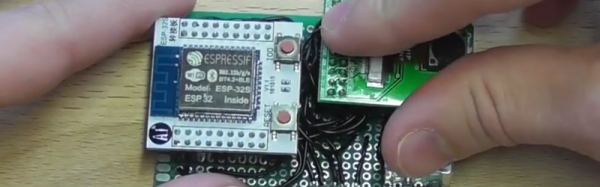

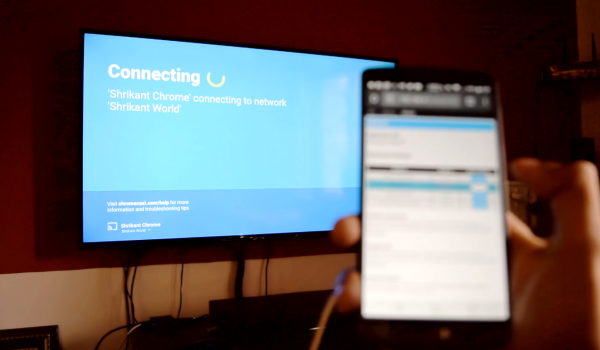
 The jammer is an ESP8266 development board — running some additional custom code — accessed and controlled by a cell phone. From the interface, [Nimbalkar] is able to target a WiFi network and boot all the devices off the network by de-authenticating them. Another method is to flood the airspace with bogus SSIDs to make connecting to a valid network a drawn-out affair.
The jammer is an ESP8266 development board — running some additional custom code — accessed and controlled by a cell phone. From the interface, [Nimbalkar] is able to target a WiFi network and boot all the devices off the network by de-authenticating them. Another method is to flood the airspace with bogus SSIDs to make connecting to a valid network a drawn-out affair.