Back in the day, and by that we mean the late 80s and early 90s, arcade machines started using the JAMMA standard, a means for a single arcade board to be wired in to the controllers, video output, and other ephemera found in arcade cabinets. Since then, quite a few people have amassed a collection of these vintage arcade boards. Putting them to use requires a means of providing power, video output and controller connections. The usual way of wiring in a joystick and buttons is with a wiring harness, but [Mike] and [Jasen] are connecting Xbox 360 and PS3 controllers to their machines with the help of a Raspberry Pi Hat.
[Mike] and [Jasen] created Project Kajitsu to replace the expensive ‘Supergun’ controllers arcade game collectors usually use to play Street Fighter, X-Men, and Battletoads. They’re using the USB ports on a Raspberry Pi B+ to listen to two XBox or PS3 controllers and translate button mashing into something these old games can understand.
The guys are using a custom Linux Kernel that boots in just a few seconds, providing the bare minimum of an OS to support the controllers. The board itself is extremely simple; just a few bus transceivers, caps, resistors, and headers. They have an iPhone-quality vertical video proof of concept video (below), and although they’re still figuring out the best way to simplify the Bluetooth pairing process, they’re well on their way to supporting wireless controllers.
This board only provides controller input. If you have one of these old boards, you will need video output. That’s another project entirely, but very simple if you have an SCART monitor.
Continue reading “Console Controllers For JAMMA Boards” →



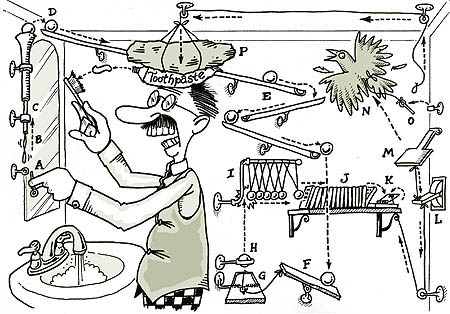
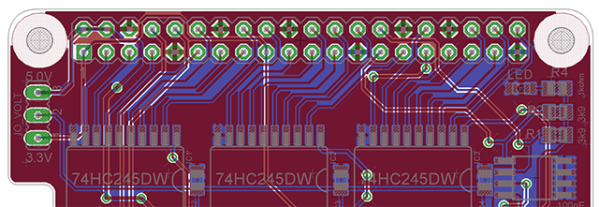

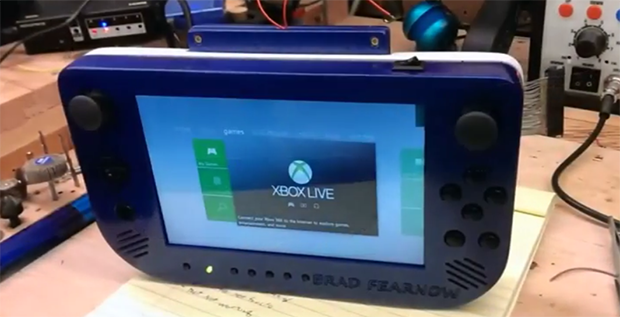
 Buy an Xbox One controller and hack it immediately? That’s exactly what [tEEonE] did so he could
Buy an Xbox One controller and hack it immediately? That’s exactly what [tEEonE] did so he could 









