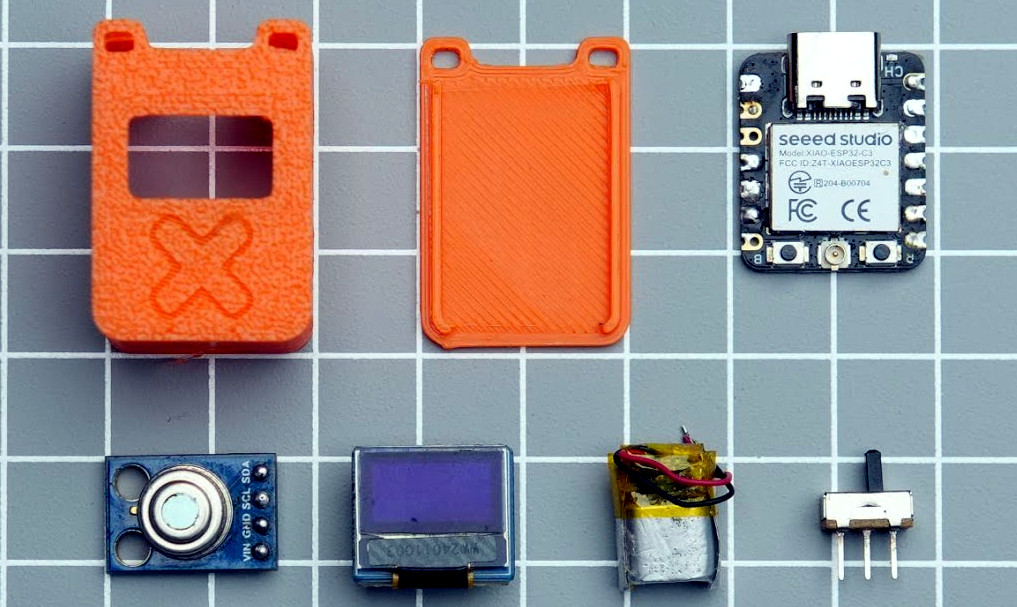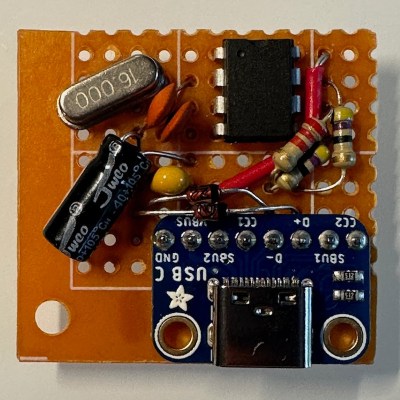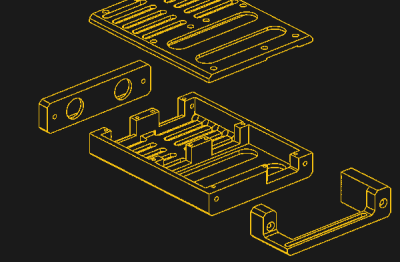Among the 8-bit home micro boom from the late 1970s through early 1980s, the introduction to computing for many wasn’t a pricey Apple or Commodore, instead it was the slightly lower budget machine from Radio Shack. The TRS-80 series of computers live on and have a loyal following among retro computing enthusiasts. But like all such machines the original hardware is harder to find in 2024, so how about the TRS-80 experience without the failing vintage parts? The FauxTRS from [Jpasqua] is just that, the feel of a Model 3 or Model 4, powered by a Raspberry Pi.
In a sense then, this is a very well-designed case for a Raspberry Pi that looks a lot like the Tandy of old. With a modern LCD and keyboard it could just as easily be a normal desktop machine, but when the emulator fires up it does indeed look very much like a small version of the real thing. You can download the STL files from Printables, and for the cost of a few extra parts you can have one too.
Alternatively, if a faux TRS doesn’t do it for you, there’s always the chance of making a more real one.