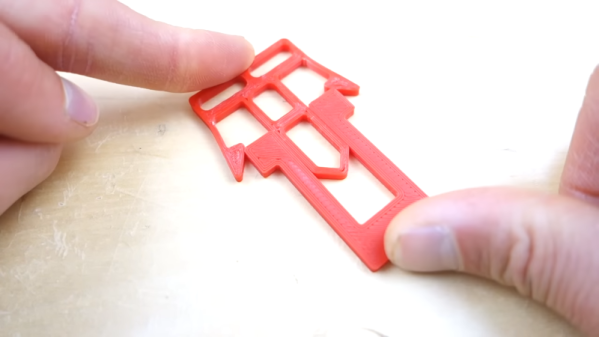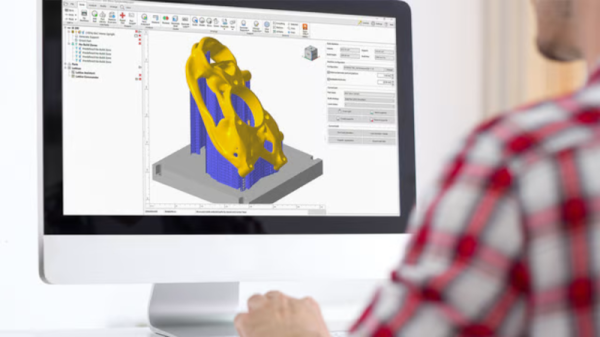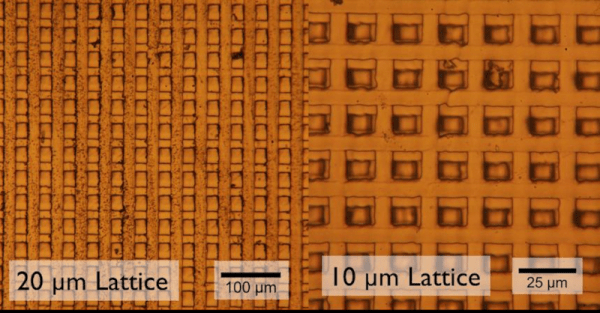Early 3D printers usually had a microswitch that let you know when the Z axis was at the zero point. There was usually an adjustment screw so you could tune for just the right layer height. But these days, you most often see some sort of sensor. There are inductive sensors that work with a metal bed and a few other styles, as well. However, the most common is the “BL touch” style sensor that drops a probe below the nozzle level, measures, and then retracts the probe. However, nearly all of these sensors work by detecting a certain height over the bed and that’s it.
A new probe called BDsensor is inductive but can read the height over the bed in real time. According to information from the developer, it achieves a resolution of 0.01 mm and a repeatability of +/- 0.005mm. We don’t know if that’s true or not, but being able to take real-time soundings of the nozzle height leads to some interesting possibilities such as real-time adjustments of Z height, as seen in the video below.
Continue reading “3D Printer Z Sensor Claims 0.01 Mm Resolution”