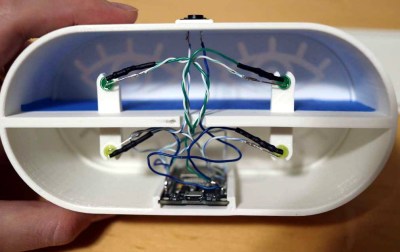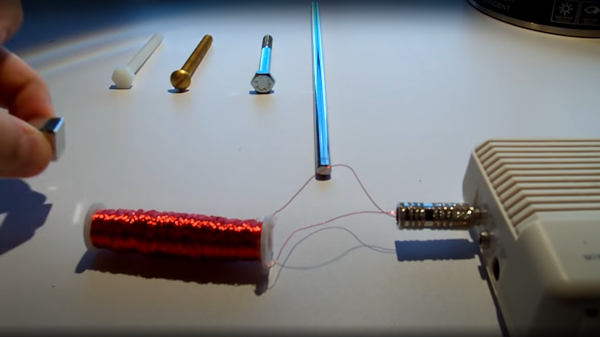When it comes to building a split keyboard, you have a lot of options when it comes to the cable. Many will use a standard 3.5 mm TRRS cable, and others might use something more esoteric like RJ-45 to run between the halves. This only works if you’re using two controllers; if you only want one controller, you have to pass the matrix from one side to the other, which typically requires more than the four wires offered by the aforementioned choices. While rummaging around, [Joe Scotto] found a VGA cable and thought, why not use that?
This lovely Barbie-themed peripheral is a split version of an earlier board he built called the ScottoFly, which is a monoblock split with a void in the middle. As with that one, this is hand-wired using thicc brass insulated with heat-shrink, uses a solid 3D-printed plate, and a printed case. And like a madman, [Joe] coiled the cable.
Unfortunately, this proved to be problematic in the wire breakage sense, or so he thought. The real problem turned out to be that the middle row of pins on a VGA connector all act like ground, so they can’t be used to pass rows and columns. However, there were still enough viable pins to send the 4×5 matrix across. Be sure to check out the build video after the break.
Continue reading “Colorful Split Keyboard Uses VGA Connections”

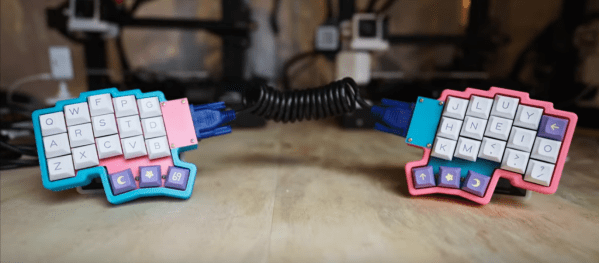
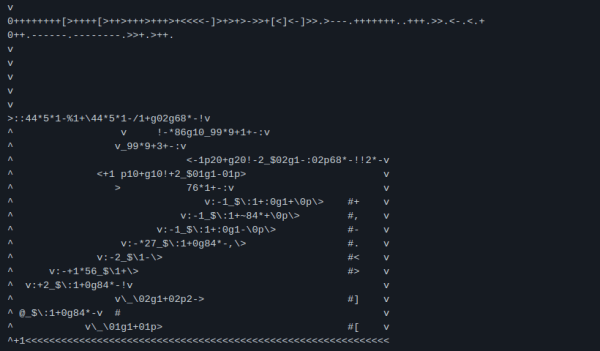

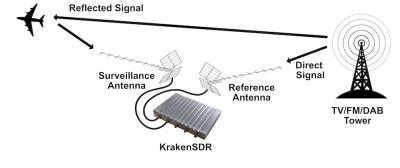 There’s RF emissions floating around you in the air, unless you’re at sea or in the desert. Whether it’s airplane transponders, cell towers, or a crappy switch-mode PSU, the radiowaves emitted interact with objects all around you. If you have multiple receivers with directional antennas, you can catch waves being reflected from some object, compare the wave reflected wave to the wave received from the initial source, and determine the object’s properties like location and speed. If you’d like to know more, IEEE Spectrum has
There’s RF emissions floating around you in the air, unless you’re at sea or in the desert. Whether it’s airplane transponders, cell towers, or a crappy switch-mode PSU, the radiowaves emitted interact with objects all around you. If you have multiple receivers with directional antennas, you can catch waves being reflected from some object, compare the wave reflected wave to the wave received from the initial source, and determine the object’s properties like location and speed. If you’d like to know more, IEEE Spectrum has