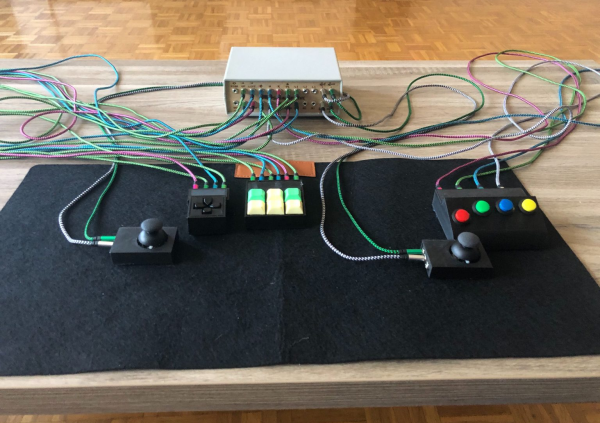Quite a few makers try and create devices helpful to others – today’s hack, Rocket Switch, is a lovely example of that. It’s a design by [Neil Squire] of [Makers Making Change], with a PCB that plugs onto an Adafruit Rotary Trinkey, soldering onto its exposed pads, equipping it with two headphone jacks connected to GPIOs. This is a simple design – only two headphone jacks and resistors, complete with a 3D printed case. The value is not as much in its construction, but more in what the Rocket Switch provides to its users.
This is an accessibility-enabling controller, a USB HID device which interfaces to a wide variety of headphone-jack-connectable switches. With this device, someone unable to use a computer mouse can use two tactile buttons to control their computer, either by imitating mouse clicks or by sending keypresses into accessibility software equipped a control flow for such two-switch arrangements.
Everything is open-source, and there’s an impressive amount of documentation – for 3D printing, ordering, usage, design choice explanations, and of course, a picture-peppered 15-page tutorial PDF with detailed assembly instructions for anyone who might need a Rocket Switch. Plus, [Makers Making Change] created a page where both people in need and makers with some free time can sign up to exchange these devices. It’s not the first time we see a design like this – perhaps the most famous example is Microsoft’s Xbox Adaptive Controller, something that we’ve seen a dad use to build an entertainment platform for his daughter.
Continue reading “Rocket Switch – Accessibility Done With Elegance”