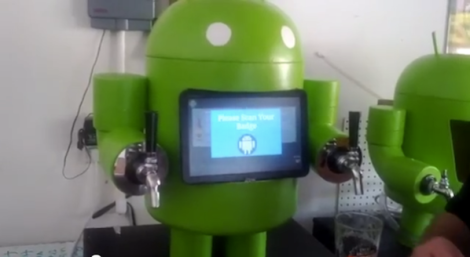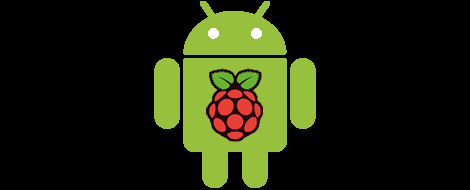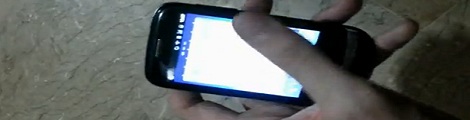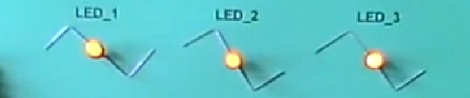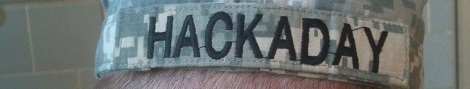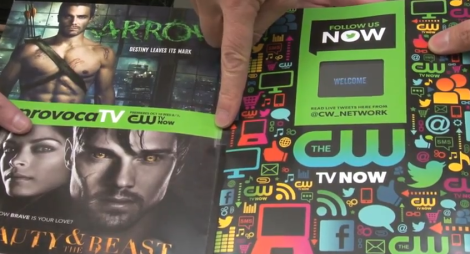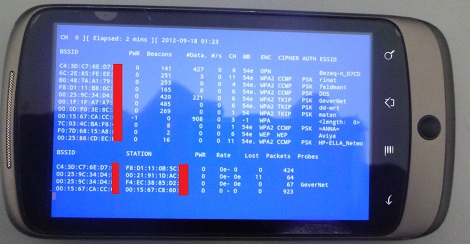Upgrading a desktop with a diamond cutting wheel
 [Michail] needed a new graphics card. The only problem was his motherboard didn’t have any free PCI-E x16 slots available. Unable to find a PCI-E x1 card, he did what any of us would do and broke out the Dremel. Yes, he got it working, but don’t do this unless you know what you’re doing.
[Michail] needed a new graphics card. The only problem was his motherboard didn’t have any free PCI-E x16 slots available. Unable to find a PCI-E x1 card, he did what any of us would do and broke out the Dremel. Yes, he got it working, but don’t do this unless you know what you’re doing.
It’s recycling!
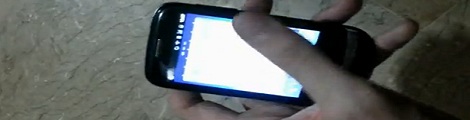 [Steve] recently got a Galaxy S3 and was looking for something to do with his old phone. It’s got WiFi, it’s got a camera, and with a free app, [Steve] now has an IP Webcam. Neat way to recycle a phone.
[Steve] recently got a Galaxy S3 and was looking for something to do with his old phone. It’s got WiFi, it’s got a camera, and with a free app, [Steve] now has an IP Webcam. Neat way to recycle a phone.
This is now bookmarked
 We’re not much for plugging other blogs, but Math ∩ Programming – that’s intersection, remember – is really cool. Apparently it has been around for a little more than a year and already there are quite a few really cool posts. How to use cellular automaton to generate caves in video games and facial recognition through Eigenvalues are amazingly in depth, and show the theory behind some really cool techniques. Very, very cool.
We’re not much for plugging other blogs, but Math ∩ Programming – that’s intersection, remember – is really cool. Apparently it has been around for a little more than a year and already there are quite a few really cool posts. How to use cellular automaton to generate caves in video games and facial recognition through Eigenvalues are amazingly in depth, and show the theory behind some really cool techniques. Very, very cool.
Troll Physics: now wireless!
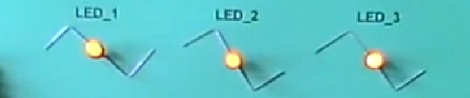 Remember [Fredzislaw100], the guy who puzzled the Internet with impossible circuits? He’s back again, this time with wireless LEDs. We’re guessing something similar to an induction charging system in the battery clip, wirelessly coupled to something under the paper, and that is wirelessly coupled to the LEDs. Your guess will probably be better than ours, though.
Remember [Fredzislaw100], the guy who puzzled the Internet with impossible circuits? He’s back again, this time with wireless LEDs. We’re guessing something similar to an induction charging system in the battery clip, wirelessly coupled to something under the paper, and that is wirelessly coupled to the LEDs. Your guess will probably be better than ours, though.
Not shown: Captain Obvious, Major Major
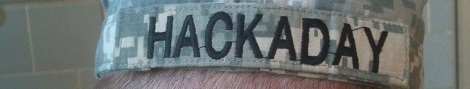
Pv2 [Zachary Ricks] of the U.S. Army thought we would get a kick out of the last name of one of the guys in his company. Yes, it’s ‘Hackaday,’ and yes, it’s a real surname. Here’s the full pic [Zach] sent in. Apparently it’s a name along the lines of ‘Holiday.’ Honestly, we had no idea this was a real surname, but we’re thinking Private Hackaday could use a care package or two (dozen).
Anyone up for sending a few hacker friendly (for [Zach] and a few other guys) care packages? Even socks or books or Oreos would make for an awesome care package. Email me if you want the mailing address.