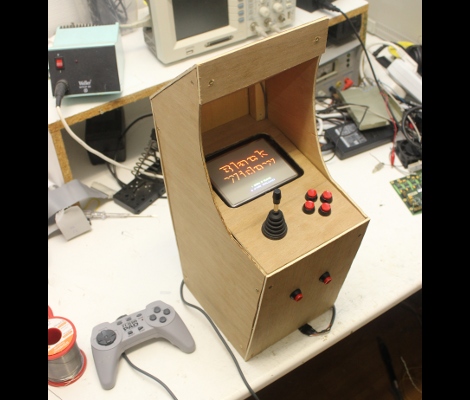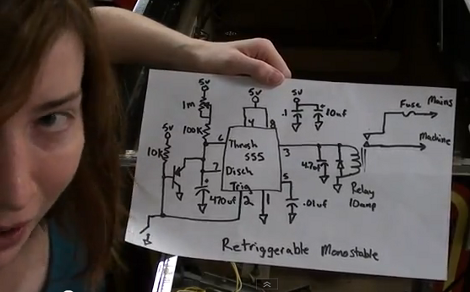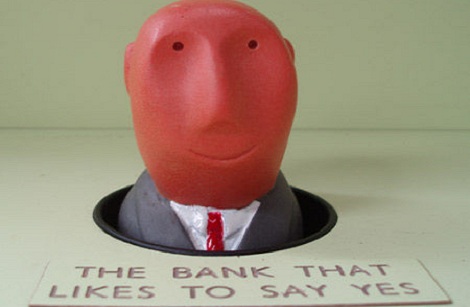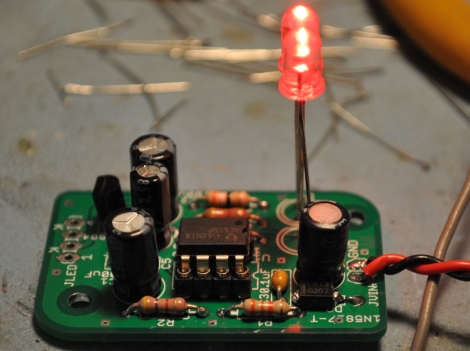“Only 72 years until the Robotrons conclude that the human race is inefficient and must be destroyed. Only the mutant produced by a genetic engineering accident can save us now!” –Church of Robotron Doctrine
Based on the 1982 arcade game Robotron: 2084, Dorkbot PDX’s Church of Robotron was an impressive installation at Toorcamp. Located in a large dome, the Chruch features an altar where the the player kneels and finds out if they are the saviour.
Many things in the Church are triggered by game events. Lasers fired in time with the game, a bright LED flashes at the player when they die, and the LCD display above the altar shows high scores. There’s a webcam that takes a player’s picture when they die so that it can be added to the high score list. There was also a Jacob’s Ladder and a fog machine to add to the eerie feel of the Church.
A side room in the dome has a TV displaying list of high scores, handouts of their doctrine and documentation, and stickers of the Church’s logo. Aside from the electronics, the group also created lore around the installation. There was a sermon that played on a constant loop at night, and the doctrine handouts explained the story of the Church. This is all documented on their website, and the build details and source are also available.
The combination of art, lore, and electronics made this installation one of my favourites at Toorcamp, even though I’m awful at the game. I’ll need to practice my Robotron for next time the group sets up the Church.