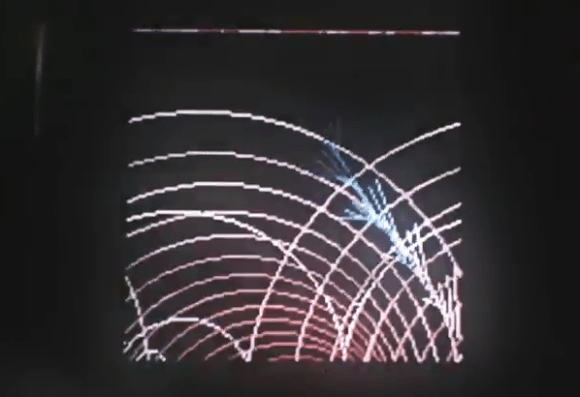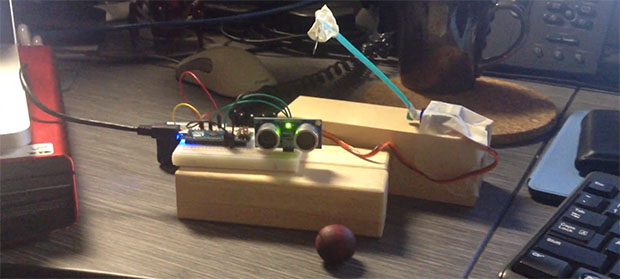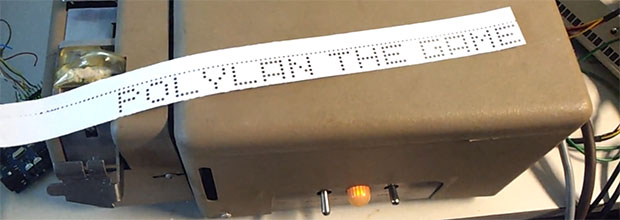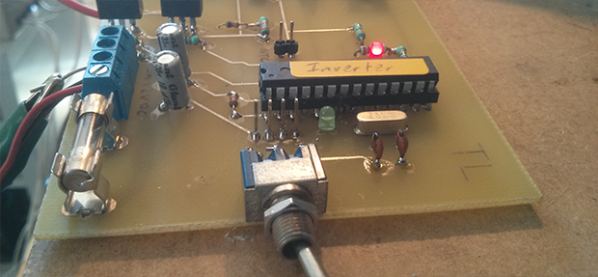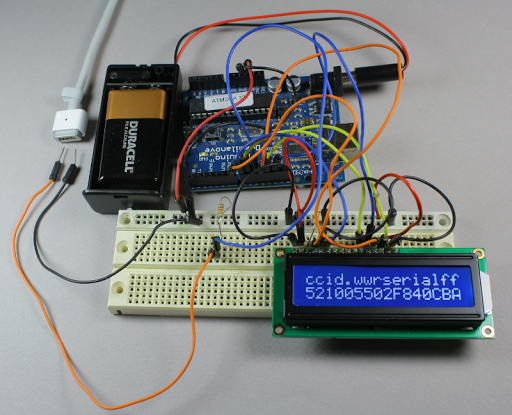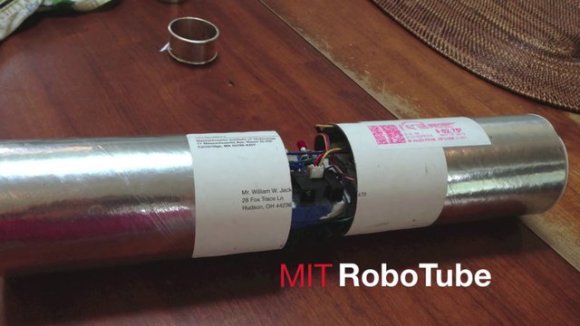 It’s not quite on the scale of [Michael Bay], but that’s probably a good thing. We do think that this robot built from a mailing tube by [Will Jack] would be right at home in a Transformers movie.
It’s not quite on the scale of [Michael Bay], but that’s probably a good thing. We do think that this robot built from a mailing tube by [Will Jack] would be right at home in a Transformers movie.
The bot starts out looking like a normal cardboard mailing tube. But the seam at the middle splits to reveal the electronics inside. An Arduino Uno drives the device, monitoring that infrared rangefinder which is facing forward. Each half of the tube acts as a wheel, pushing against the at-rest mass of the internals to create motion. It can even pull off a tank-like pivot to turn in place by spinning he halves in opposite directions.
We were intrigued to hear that the admissions department at the Massachusetts Institute of Technology sent a single page acceptance letter in these silver tubes to those students accepted into the class of 2017. The letter invites the incoming class to hack the tube and send in their results. We’re going to have to dig through the submissions and see if there are any other noteworthy projects.
Continue reading “Transformer Built From MIT Admissions Mailing Tube”