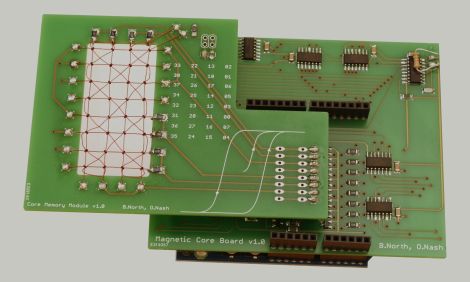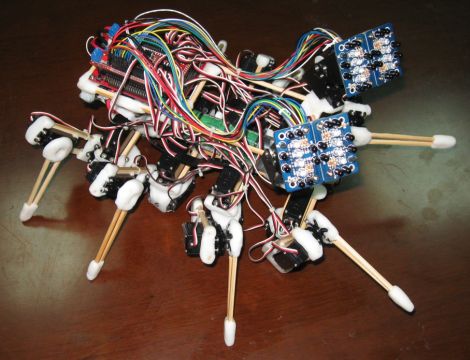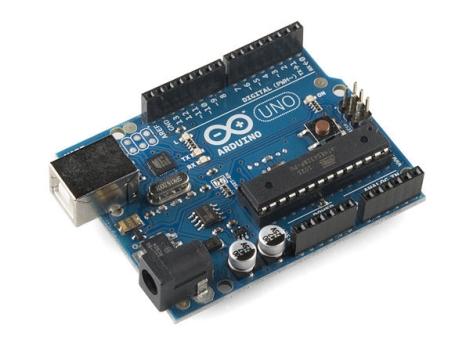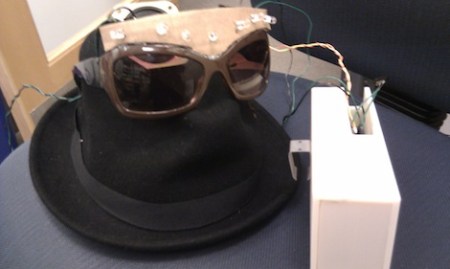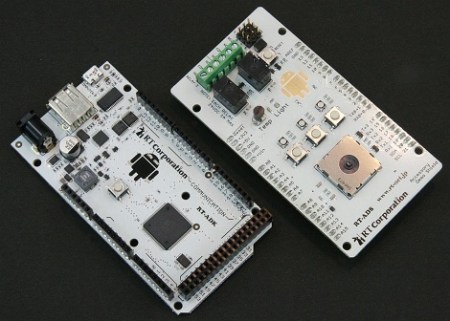
A new development kit for android was unveiled at the Google I/O 2011 developer conference that officially supports the Arduino.
It looks like Google took a cue from Circuits@Home, because the interesting part of this dev kit is the fact that the shield can be put into USB Host mode. That’s great for phones and tablets that can’t act as a USB host themselves. Google will also release the APIs for this Android/Arduino mashup for 3.1, but it will thankfully be backported to Gingerbread.
We covered the IOIO breakout board for Android last month, but the Google board will be based off of the Arduino Mega 2560, a far more capable device. Interestingly, it appears this board is available now for about $400 USD. We’re not so sure a hobbyist will be buying it at that price.
While this board doesn’t do anything you couldn’t do before with a bluetooth shield, it’s great to see a company supporting all the builders out there.