[Blackcorvo] wrote in to tell us how he took a cheap “retro” guitar amplifier and rebuilt it with sub-miniature vacuum tubes. The end result is a tiny portable amplifier that not only looks the part, but sounds it to. He’s helpfully provided wiring schematics, build images, and even a video of the amplifier doing it’s thing.
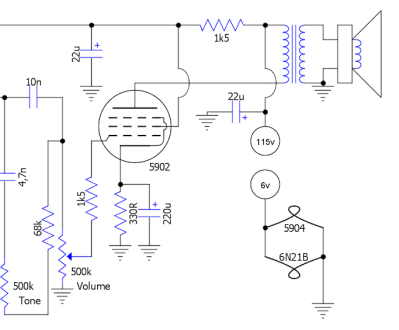
The original Honeytone amplifier goes for about $26, and while it certainly looks old-school, the internals are anything but. [Blackcorvo] is too much of a gentleman to provide “before” pictures of the internals, but we looked it up and let’s just say it doesn’t exactly scream high quality audio. Reviews online seem to indicate it works about as well as could be expected for an amplifier that costs less than $30, but this is definitely no audiophile gear.
Powering up the miniature vacuum tubes takes a bit of modern support electronics, including a buck converter to provide the high voltage for the tubes as well as a 6V regulator. The plus side is that the new circuit can power the tubes from an input voltage between 12 and 30 volts, meaning the amplifier can still be powered by batteries if you want to take it on the go.
We’ve seen some fantastic tube amplifier builds over the years, proving that some things never go out of style. If you’d like to learn more about the magic that lets these little tubes of hot pixies make beautiful music, the US Army has you covered.



 The hardware is simple. There’s the Raspberry-Pi — he’s got instructions on making it work with the Pi2, Pi2+, Pi3 or the Pi0. Since the Pi’s have limited audio capabilities, he’s using a DAC, the
The hardware is simple. There’s the Raspberry-Pi — he’s got instructions on making it work with the Pi2, Pi2+, Pi3 or the Pi0. Since the Pi’s have limited audio capabilities, he’s using a DAC, the 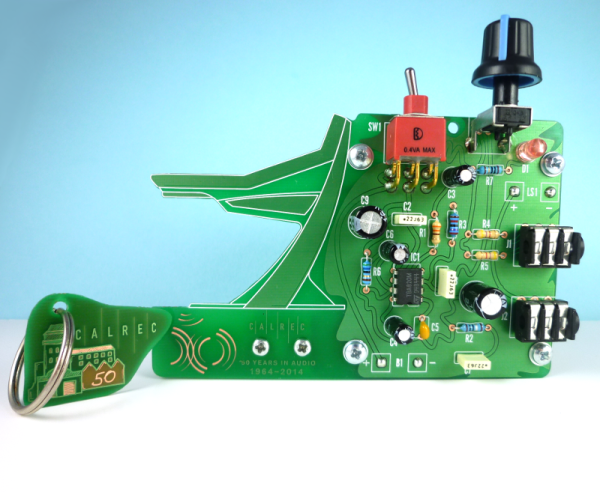
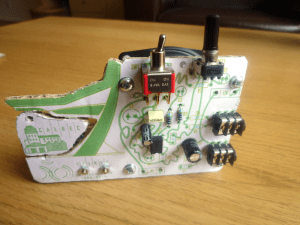 For the special occasion of their 50th anniversary, Calrec Audio contacted [Saar] requesting he create something a bit more enticing than their standard rectangular design from previous years. With their schematic as a starting point, [Saar] used cardboard to mock-up a few of his ideas in order to get a feel for the placement of the components. Several renditions later, [Saar] decided to implement the exact proportions of the company’s iconic Apollo desk into the heart of the design as an added nod back to the company itself. In the negative space between the lines of the Apollo desk there is a small perforated piece depicting the mill where the Calrec offices are located. The image of the mill makes use of different combinations of copper, silk and solder mask either absent or present to create shading and depth as the light passes through the board. This small piece that would have otherwise been removed as scrap can be snapped off from the body of the PCB and used as a commemorative keychain.
For the special occasion of their 50th anniversary, Calrec Audio contacted [Saar] requesting he create something a bit more enticing than their standard rectangular design from previous years. With their schematic as a starting point, [Saar] used cardboard to mock-up a few of his ideas in order to get a feel for the placement of the components. Several renditions later, [Saar] decided to implement the exact proportions of the company’s iconic Apollo desk into the heart of the design as an added nod back to the company itself. In the negative space between the lines of the Apollo desk there is a small perforated piece depicting the mill where the Calrec offices are located. The image of the mill makes use of different combinations of copper, silk and solder mask either absent or present to create shading and depth as the light passes through the board. This small piece that would have otherwise been removed as scrap can be snapped off from the body of the PCB and used as a commemorative keychain.












