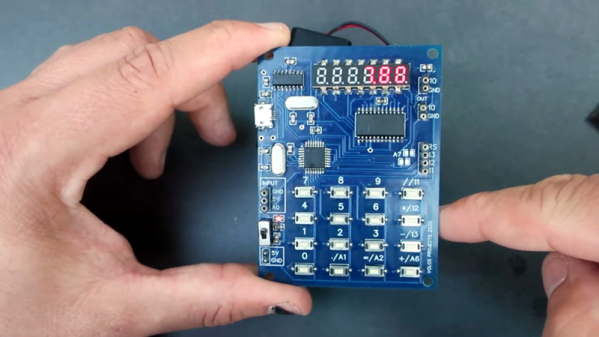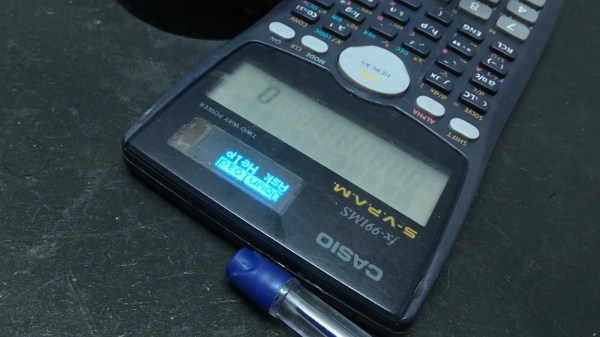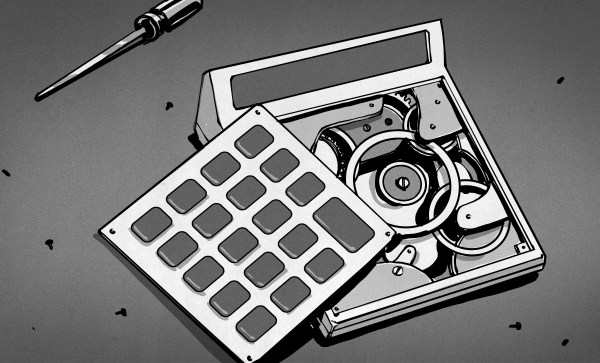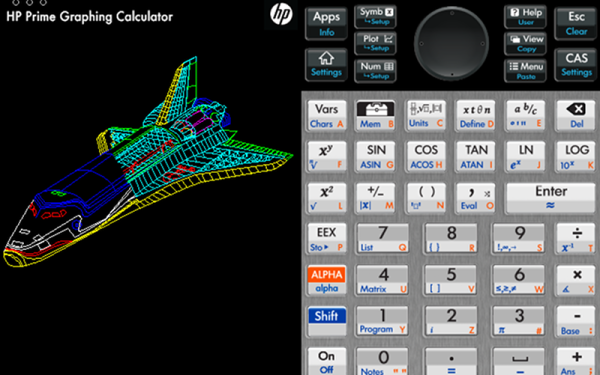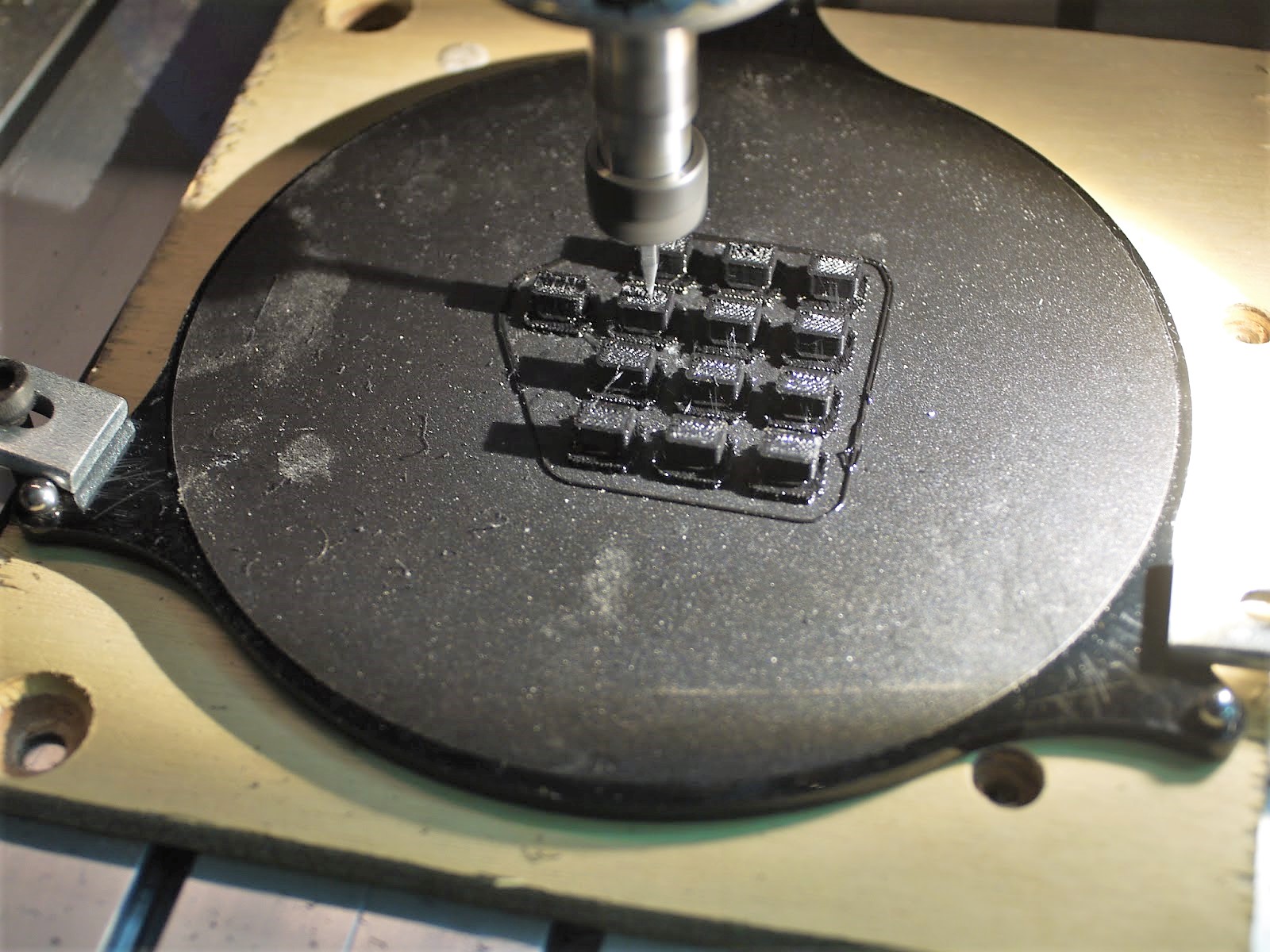All by itself, a calculator based on an Arduino isn’t necessarily very novel. However, [Danko Bertović] of Volos Projects has a nice board that, of course, looks like a calculator. There are 16 keys and an LED display. But it seems to us the real value would be using this as a base for other projects.
As an inexpensive development board, it’s handy to have a simple processor with a keyboard and a display. There’s some extra I/O pins and the first example in the video below shows using the setup as a simple organ, for example. We’d love to see an option to replace the LED with an LCD and maybe even some different CPU options, as well.
The board is essentially an Arduino with a standard USB to serial chip and a MAX7219 display driver. Of course, you could breadboard up all of these things, but it wouldn’t be as neat looking. One unusual thing about the keyboard is that it is not multiplexed. Each button has a label that indicates what Arduino pin it connects with. So key 6 connects to pin 6 and pin A2 connects to the key marked =/A2.
With the availability of inexpensive PC boards, we’re seeing many nice designs out there that would be easy to repurpose for other things. For example, we thought this board would easily run the Kim Uno, with some modifications to the I/O routines. Might even be able to work out a clone of an even older computer to fit on the board.