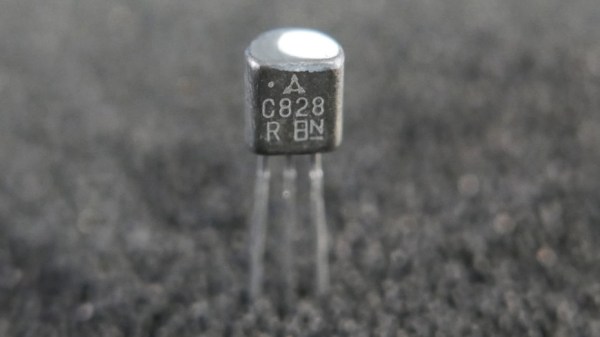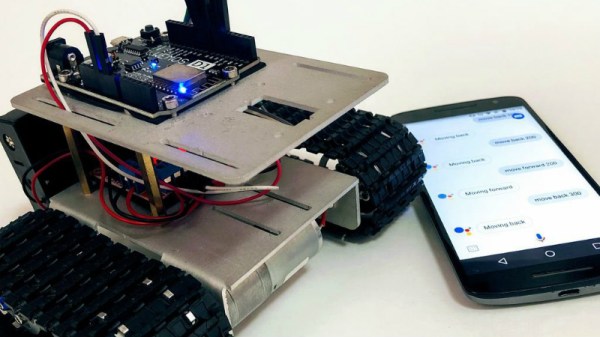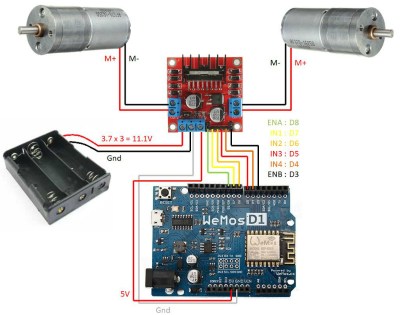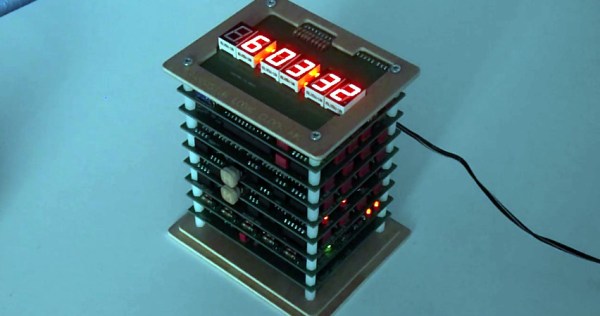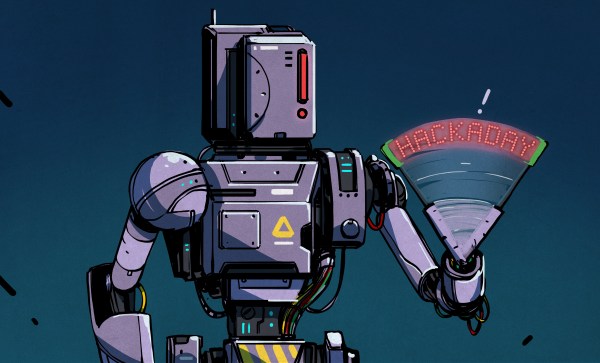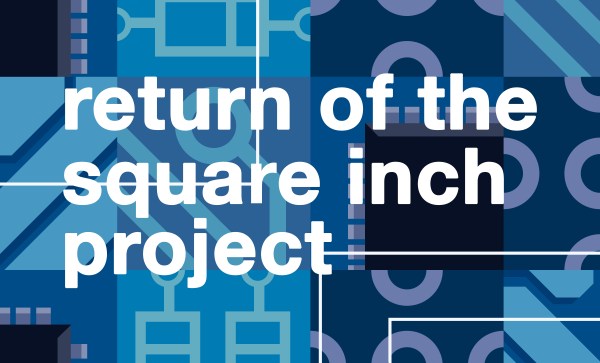That headline sounds suspect, but it is the most succinct way to explain why the Roland TR-808 drum machine has a very distinct, and difficult to replicate noise circuit. The drum machine was borne of a hack. As the Secret Life of Synthesizers explains, it was a rejected part picked up and characterized by Roland which delivers this unique auditory thumbprint.
Pictured above is the 2SC828-R, and you can still get this part. But it won’t function the same as the parts found in the original 808. The little dab of paint on the top of the transistor indicates that it was a very special subset of those rejected parts (the 2SC828-RNZ). A big batch of rejects were sold to Roland back in the 1970’s — which they then thinned out in a mysterious testing process. What was left went into the noise circuit that gave the 808 its magical sizzle. When the parts ran out, production ended as newer processes didn’t produce the same superbly flawed parts.
This is an incredible story that was highlighted in 808, a documentary premiered at SXSW back in 2015. The film is currently streaming on Amazon Prime (and to rent everywhere else) and is certainly worth your time just to grasp how seminal this drum machine has been in hip hop and several other music genres.
For modern product developers, betting your production on a batch of reject parts is just batty. But it was a very different time with a lot fewer components on the market. What worked, worked. You do have to wonder how you stumble upon the correct trait in an obscure batch of reject parts? Looks like we’ll be adding Ikutar Kakehashi’s book I Believe in Music: Life Experiences and Thoughts on the Future of Electronic Music by the Founder of the Roland Corporation to our reading list.
[via EMSL]