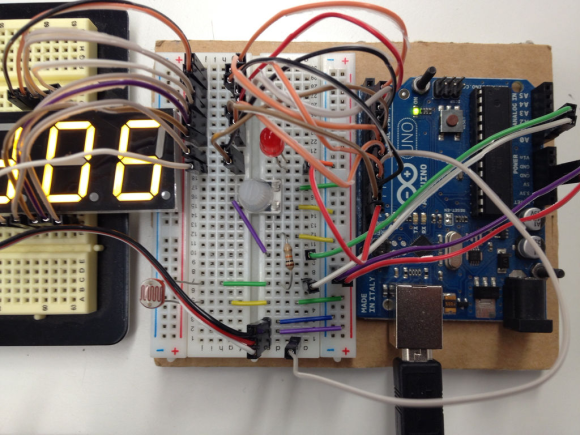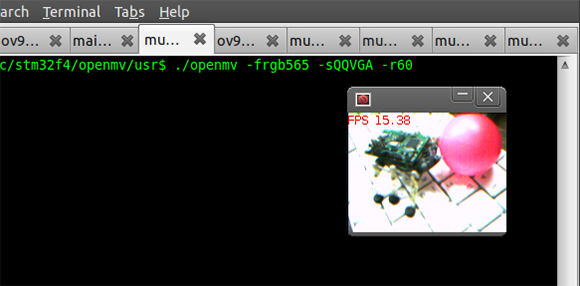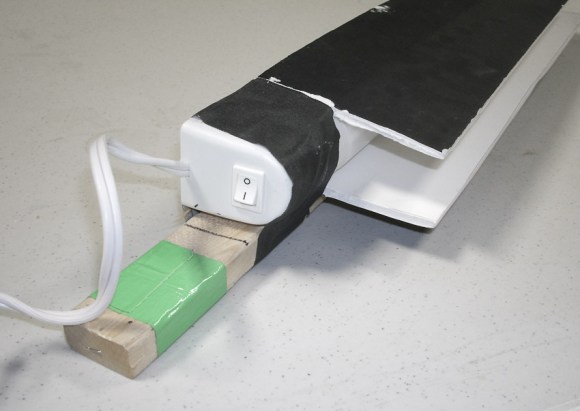
Professional photography lighting can be expensive. Sometimes the professional photographer may not want (or need) to spend the big bucks on lighting. [Alex] is one of those folks. He needed a specialized light source and instead of going out and buying some, he made exactly what he needed out of components unlikely to be found in a photography studio.
The project started off with some off the shelf $12 Home Depot under-cabinet lights. Foam core board was attached to the sides of each light to adjust the beam’s width. Opening and closing these foam flaps allow the light beam to be adjusted to ensure the perfect shot. The entire assembly was then taped to long, thin pieces of wood. The wood’s sole purpose is to facilitate mounting of the light.
Continue reading “Cheap Under-Cabinet Lights Reimagined As Photography Lighting”