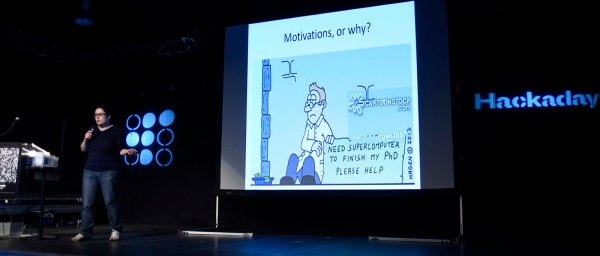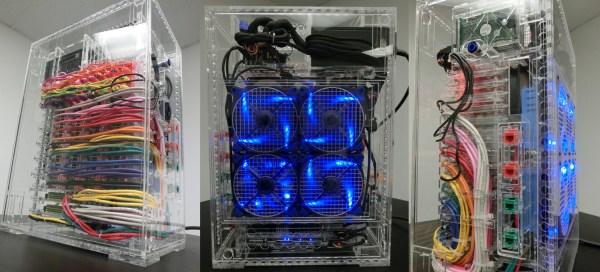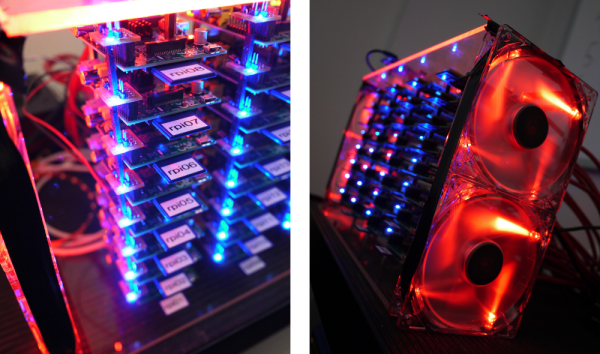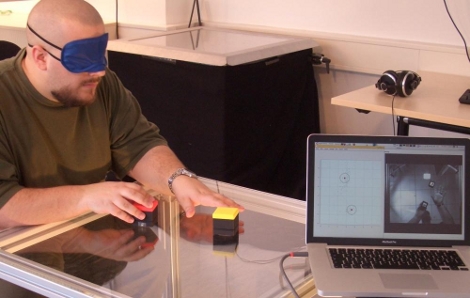Multi-node RasPi clusters seem to be a rite of passage these days for hackers working with distributed computing. [Dave’s] 40-node cluster is the latest of the super-Pi creations, and while it’s not the biggest we’ve featured here, it may be the sleekest.
The goal of this project—aside from the obvious desire to test distributed software—was to keep the entire package below the size of a full tower desktop. [Dave’s] design packs the Pi’s in groups of 4 across ten individual cards that easily slide out for access. Each is wired (through beautiful cable management, we must say) to one of the 2 24-port switches at the bottom of the case. The build uses an ATX power supply up top that feeds into individual power for the Pi’s and everything else, including his HD array—5 1TB HD’s, expandable to 12—a wireless router, and a hefty fan assembly.
Perhaps the greatest achievement is the custom acrylic case, which [Dave] lasered out at the Dallas Makerspace (we featured it here last month). Each panel slides off with the press of a button, and the front/back panels provide convenient access to the internal network via some jacks. If you’ve ever been remotely curious about a build like this one, you should cruise over to [Dave’s] page immediately: it’s one of the most meticulously well-documented projects we’ve seen in a long time. Videos after the break.
Continue reading “40-Node Raspi Cluster” →