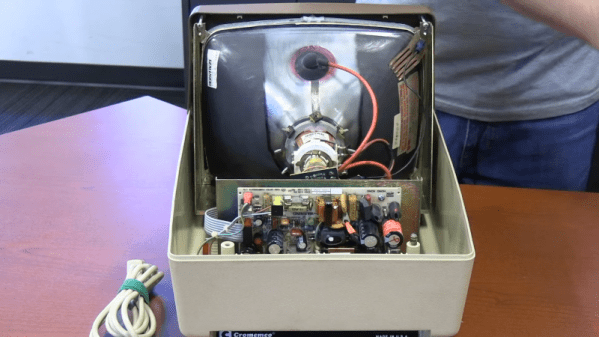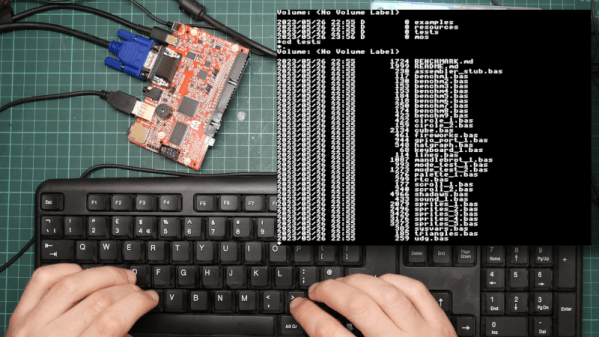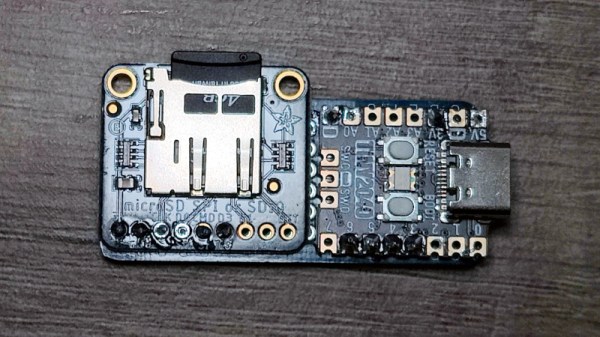If you ask your neighbor who Bill Gates or Steve Jobs is, they’d probably know. But mention Gary Kildall, and you are likely to get a blank stare unless you live next door to another Hackaday reader. [Al’s Geek Lab] has a great three-part documentary on Gary Kildall who, in case you didn’t know, was the man behind CP/M, a very influential operating system in the early days of computing and one that set the stage for the PC revolution.
You probably know the folktale that when IBM was looking for an operating system, Bill Gates took the meeting, and Gary Kildall went surfing instead. But like most capsule histories, there is plenty more to the story, and it isn’t as simple as people make it out.
We forget, sometimes, how innovative Digital Research — Kildall’s company — was for the time. We think of CP/M as the venerable CP/M 2.2, which was fine. But there was multitasking CP/M and GEM — a precursor to the graphical user interface found everywhere today. Sure, it looks antiquated now, but it was light years in front of everyone else.
If you watch the whole series, you’ll learn that the IBM story isn’t totally apocryphal, but the truth is much different. Kildall didn’t want the IBM deal, and for what seemed like good reasons at the time. Of course, Gates negotiated a deal with IBM that would build a huge company, so it is easy to look back and say that not taking the deal was a mistake, but we would have probably made the same decision as Kildall at that time.
This isn’t the first time we’ve wondered what a world where CP/M won would have looked like. If you want to look inside CP/M, you can. Of course, it still powers many retrocomputers and even has some surprising clones.