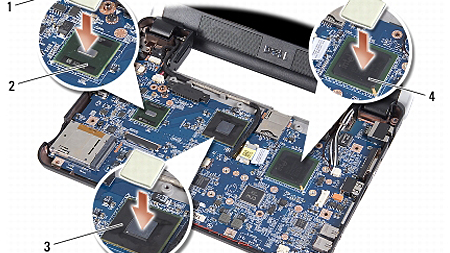According to the an article in the INQUIRER, it is very possible that all chips with the G84 and G86 architecture are faulty. The problem is said to be excessive heat cycling and when NVIDIA was questioned, they blamed their suppliers for the issue. Although NVIDIA is claiming that only a few chips that went to HP were affected, the INQUIRER points out that all the chips use the same ASIC across the board, which has not changed in the architecture’s lifetime. They also point out that Dell and ASUS are having the same issues.
The article then goes on to theorize why we have not seen more complaints. They say that failures of these type usually follow a bell curve distributed over the time domain and we are only on the initial up-slope. This is probably due to the different use patterns of the users. For example, people with laptops are turning their computers on and off more than desktop users, thus facilitating the heat cycling’s effect. They suggest the quick fix as more fanning, but eventually NVIDIA will have to do something about this.
[via Engadget]