
C Sharp Development 101 – Part 2: Toolbox Controls


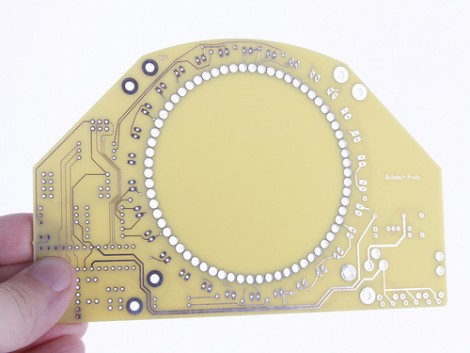
So, you want to do some programming but don’t have the budget of a major corporation? This is just the thing for you because all of these development environments are free of charge! Many Integrated Development Environments are marketed towards companies who have money to pay for such expensive environments. Here are the Top 5 Integrated Development Environments that are most widely used and recognized. Some will be used when programming past and future tutorials. The following are listed in no particular order and all make an excellent development environment.
There are alot more IDE’s out there that were not mentioned but should have been. We have posed the question at Hack A Day Answers “What are your Top 5 IDE’s?” Give us some feedback and we will be back with a revised list from the comments you give us!
Continue reading “Top 5 Integrated Development Environments”
In this tutorial we will be pivoting from our last tutorial on Graphical Elements to start focusing on databases in Android development. The android platform uses SQLite databases in its applications and is one of five data storage options in android development. We will only be focusing on SQLite development in android because it is key to the construction of a workable/functional program. After this tutorial you should be able to implement a SQLite database that you are then able to insert and select items from tables in the database.
For this project we will be creating a Random Quote generator that has you enter quotes or sayings in a textbox and press a button to insert them into the database. We will issue a confirmation toast that allows us to see if the data was entered into the database successfully and the textbox will be blank. If a second button is pressed, the database will be accessed and told to select a random quote from the database to show in a toast on the screen.
Continue reading “Android Development 101 – Part 3:Introduction To Databases”
In this tutorial, we will be continuing from where we left off with the “hello world” application. This time adding a graphical user interface (GUI) and a “toast”. The GUI will consist of a button, textbox and a label. The “toast” will be issued onto the screen when the button is pressed.
Some may wonder what a toast is. Well, for non-programmers, a toast is a text notification that for the most part is used only to display an error on the screen (I am a big fan of using toasts instead of an alert on the screen as its less intrusive). For this article we will use a toast to display a message on the screen that will take the text in the textbox and issue a “Hello Greg” onto the bottom of the screen. After this article completed you will be able to successfully make toast commands, design the layout of the hello world program, and pull text from a textbox.
Continue reading “Android Development 101- Part 2:Graphical Elements”
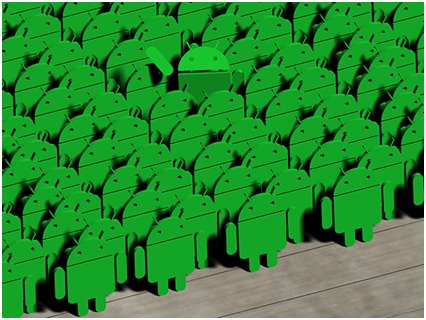
This article will focus on developing a simple hello world program for android using Java. Google has recently released a “cute and fuzzy” programming environment for beginners to get into but I haven’t had the chance to try it, so we will be focusing on the Eclipse IDE here, which you should have set up in the last post. When creating a text based project there are two very important items. It will involve creating an android project, going through the necessary steps to complete both the (1) XML files and the (2) Java file and get this project ready for production and eventually deployment. The requirements of this project are simple, know the basis of XML (for new comers if you don’t that’s OK too, you will learn) and know Java (very basic knowledge but you will learn as we go and we will modify a few parts of the java file today).
Continue reading “Android Development 101 – Part 1:Hello World”