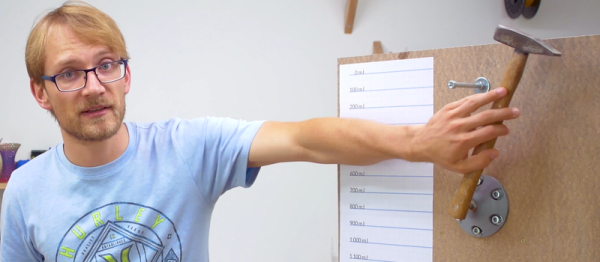The bill of materials for even the simplest IoT project is likely to include some kind of microcontroller with some kind of wireless module. But could the BOM for a useful IoT thing someday list only a single item? Quite possibly, if these electronics-less 3D-printed IoT devices are any indication.
While you may think that the silicon-free devices described in a paper (PDF link) by University of Washington students [Vikram Iyer] and [Justin Chan] stand no chance of getting online, they’ve actually built an array of useful IoT things, including an Amazon Dash-like button. The key to their system is backscatter, which modulates incident RF waves to encode data for a receiver. Some of the backscatter systems we’ve featured include a soil sensor network using commercial FM broadcasts and hybrid printable sensors using LoRa as the carrier. But both of these require at least some electronics, and consequently some kind of power. [Chan] and [Iyer] used conductive filament to print antennas that can be mechanically switched by rotating gears. Data can be encoded by the speed of the alternating reflection and absorption of the incident WiFi signals, or cams can encode data for buttons and similar widgets.
It’s a surprisingly simple system, and although the devices shown might need some mechanical tune-ups, the proof of concept has a lot of potential. Flowmeters, level sensors, alarm systems — what kind of sensors would you print? Sound off below.