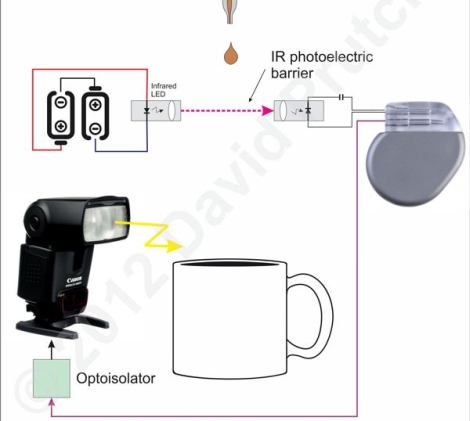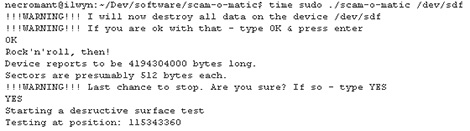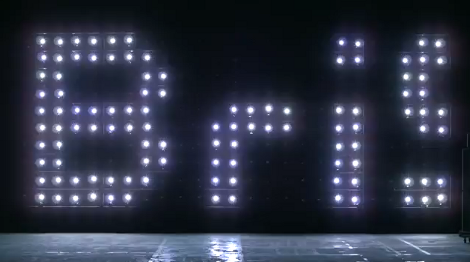Careful planning and a steady hand let [Leo Rampen] fit everything he needed to build a graphic equalizer display on his LED wall sign. There’s a lot of components that needed to fit on this board, and he decided not use to an etched board for the build.
The idea for the project started off as just an LED sign. After spelling out “Sweat Box” using LED rope lights, he needed a way to switch them on and off. But why stop there? He also decided to use an MSGEQ7 chip in the build since the sign adorns their party-room and adding music-based flashing lights seemed like a good idea.
He laid out the equalizer chip, ATmega328 (running the Arduino bootloader) and a series of N-channel MOSFETS for switching the LEDS out in Eagle. With design in hand he grabbed a medium-sized piece of strip board and used a drill to cut the traces where necessary. In the end he has a very flashy sign as shown in the clip after the break.
Continue reading “Graphic Equalizer Display Flashes LED Sign To The Beat”