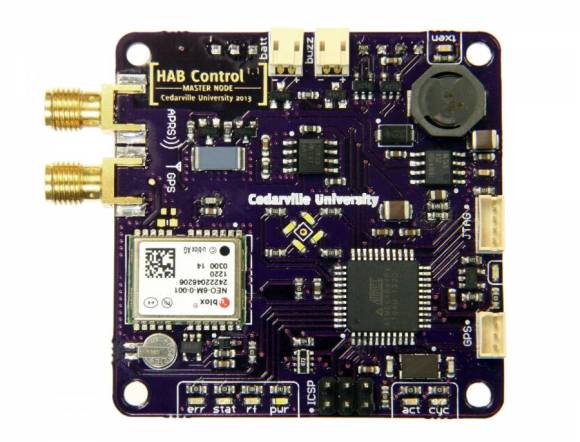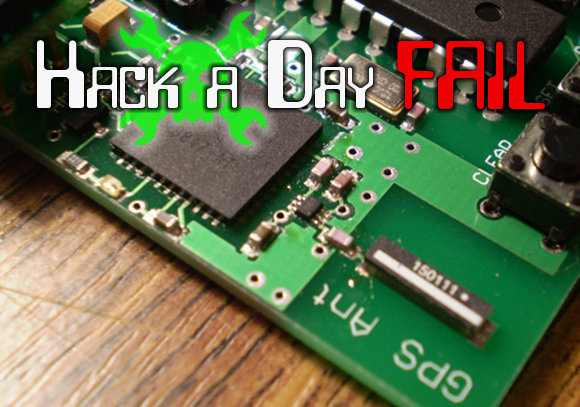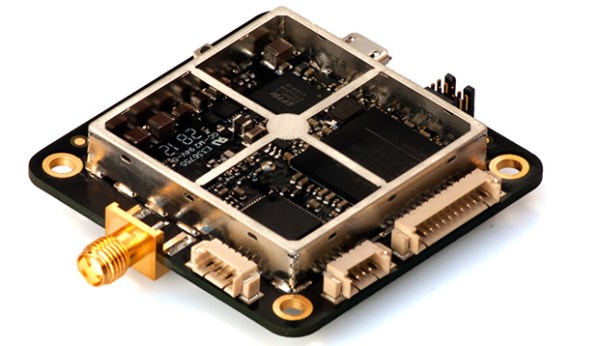Do you have commercial or general aviation flying over your home or near your home? Would you like to know more about these airplanes: identity, heading, speed, altitude and maybe GPS data along with even more information? Well then [Rich Osgood] has just the project for you and it’s not that expensive to set up. [Rick] demonstrates using a cheap USB dongle European TV tuner style SDR (software defined radio) tuner that you can get for under $30 to listen in on the Automatic Dependent Surveillance-Broadcas (ADS-B) (dead link, try the Internet Archive version) 1090 MHz mode “S” or 978 MHz mode “UAT” signals being regularly transmitted from these aircraft.
He steps us through configuring the radio to use a better antenna for improved reception then walks through detailed software installation and set up to control the radio receiver as well as pushing the final decoded data to mapping software. This looks like a fascinating and fun project if you live near commercial airways. You won’t need a license for this hack because you’re only listening and not transmitting, plus these are open channels which are legal to receive.
There are some frequencies you are not legally allowed to eavesdrop on—private communications for residential wireless telephones and cellular frequencies to name just a few (Code of Federal Regulations Title 47, Part 15.9). So remember you do have to be careful and stay within legal frequencies even if your equipment is not restricted from such reception. Also note that just because you have a legal right to intercept conversations or data on some frequencies it could be illegal to publicly share the intercepted content or any details on the reception or decoding (just saying for the record).
We wonder if [Rick] could partner with [G. Eric Rogers] to upgrade [Eric’s] motorized telescope airplane tracking system to extrapolate the radio telemeter data into vector data so his Arduino can track without relying on a video feed. That merger might just get them both on a short TSA list.
Join us after the break for some extra informational links and to watch the video on setup, installation and usage of this cheap airplane tracking rig.
Continue reading “Build A Cheap Airplane ADS-B Radio Receiving Tracking Station”