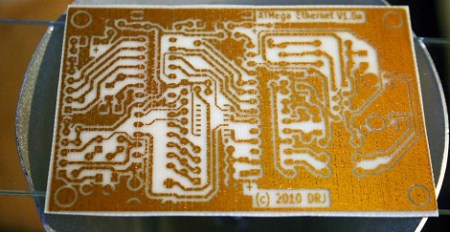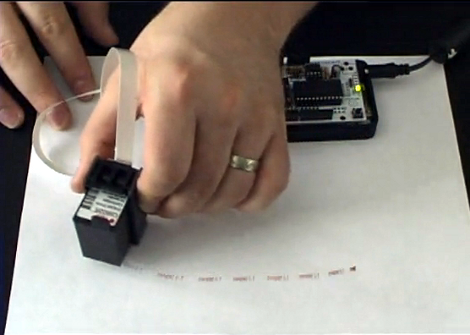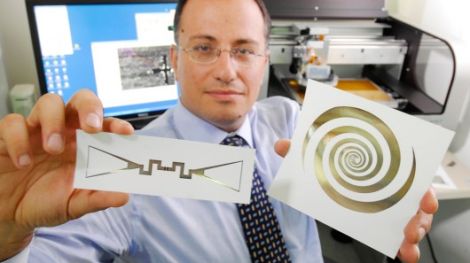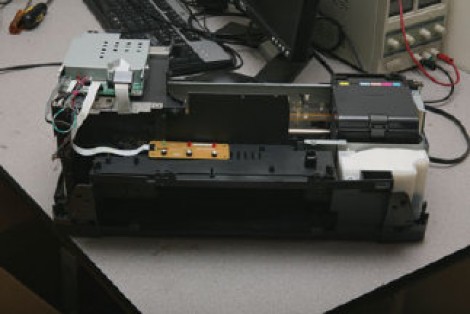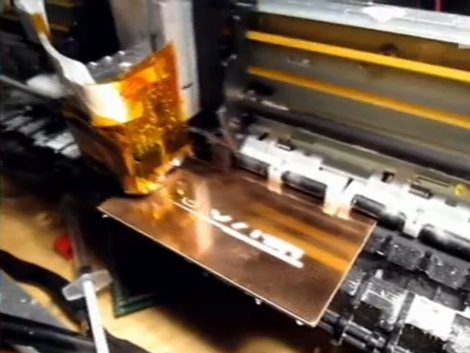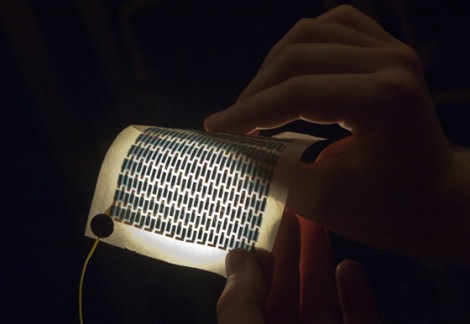
Here’s a photovoltaic cell that can be printed onto paper. The manufacturing technique is almost as simple as using an inkjet printer. The secret is in the ink itself. It takes five layers deposited on the paper in a vacuum chamber. But that’s a heck of a lot easier than current solar cell fabrication practices. In fact, is sounds like the printing process is very similar to how potato chip bags are made. This is significant, because it could mean a fast track to mass production for the technology.
It isn’t just the easy printing process that excites us. Check out the video after the break where a test cell is placed on top of a light source while being monitored by a multimeter. It’s been folded like a fan and you can see a researcher sinch up the cell into a small form for storage. It’s a little counter-intuitive; for instance, you wouldn’t want to make a window shade out of it because it would have to be down during the day to get power. Be we think there’s got to be some great use for these foldable properties. Continue reading “Printable Solar Cells That Can Be Folded Up When Not In Use”