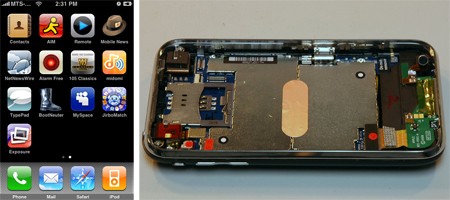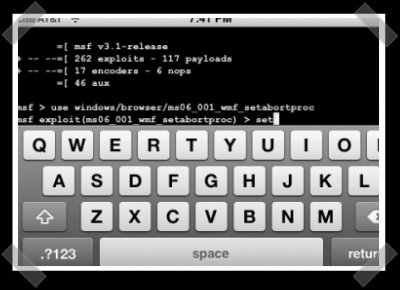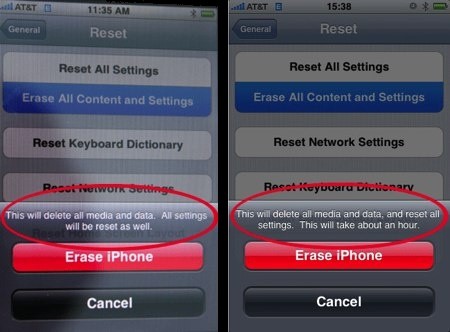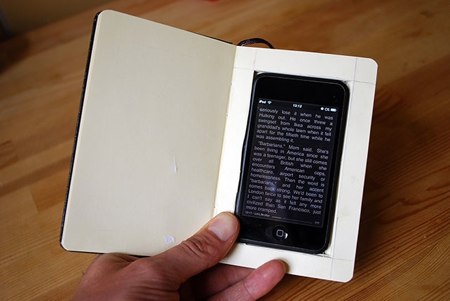[youtube=http://www.youtube.com/watch?v=R63lKICiWfg&hl=en&fs=1]
The iPhone dev team, notorious for jailbreaking the iPhone has just released a video of the iPhone 3G hacked. Keep up to date with it and watch for a release on their blog. This is a major update to the PwnageTool which is already available for previous versions of the iPhone.
They have added a lot of new features such as: canned web searches, custom installer configuration, and custom root partitions. They promise to release it soon, but state that it will not be this weekend. You can get a the high resolution version of the video from our mirror.