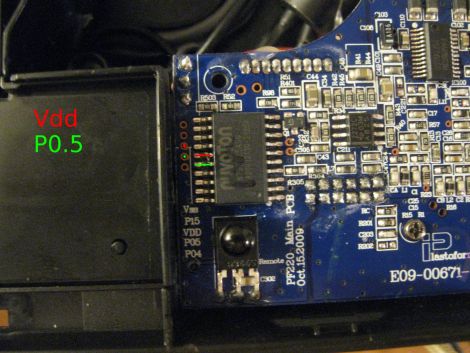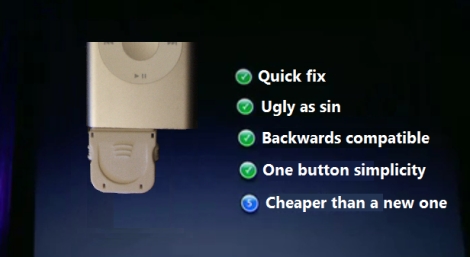It’s no secret that the audio quality of the iPhone’s built-in speakers isn’t exactly what you would consider to be hi-fi. Sound quality aside, there are plenty of times where even the volume doesn’t do the music justice. While you can always go out and buy a fancy dock to amplify your iGadget’s sound, artist [Christopher Locke] has a different take on the subject.
For a while now, he has been constructing what he calls “Analog Tele-Phonographers”, metal sculptures that can be used to amplify a mobile phone’s audio. Built out of steel and old trumpets, his audio sculptures require no electricity, instead utilizing the same amplification technology as the original phonographs.
While the Tele-Phonographers won’t make your iPhone sound like a high quality tube amp, they do undoubtedly increase the phone’s volume and they are nice to look at. We can certainly get behind this sort of recycling/reuse of old items.
Continue reading to see a quick video of his Analog Tele-Phonographer in action.
[Thanks, Chris]
Continue reading “Analog IPhone Amplifier Made From Recycled Trumpets”