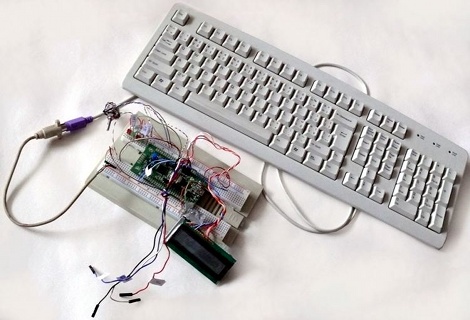[Steve Hobley] built a Theremin interface board that tracks pitch and volume. Using this setup he’s able to pass data over a midi interface which effectively converts the instrument into a non-contact midi controller. As we joked in the headline, this does allow for the use of autotune, by snapping notes that are sharp or flat to the center of the nearest pitch. But you should watch the video after the break to see [Steve] show off the other features as well. A keyboard can be used to seed a starting pitch, with arpeggios of several different tonalities built on top of it based on the input from the Theremin.
Want the details? Unfortunately you’ll have to pay for the schematics. But the concept is still just as interesting to read about, even if you don’t know what went into the system. Continue reading “Theremin Midi Board Is Like Using Autotune”