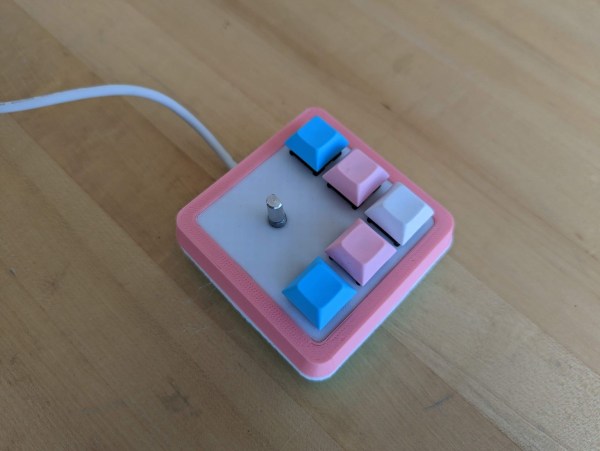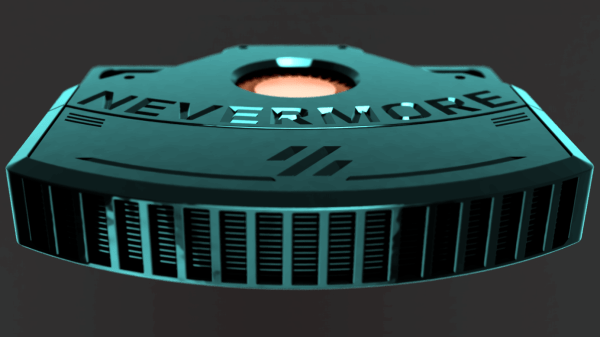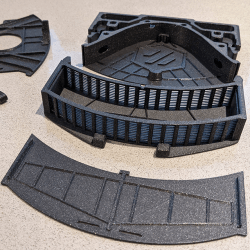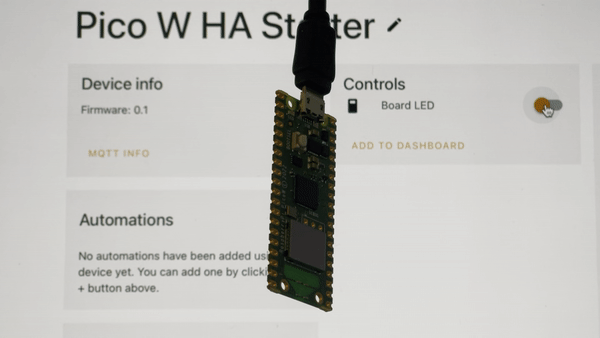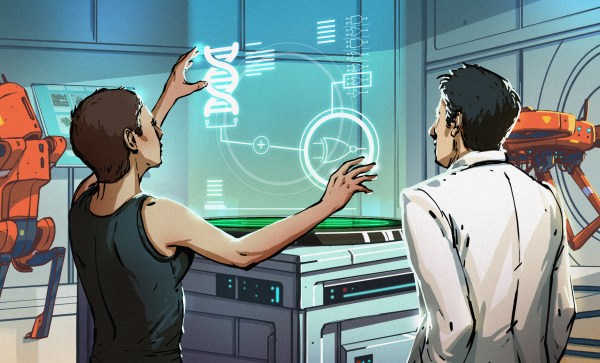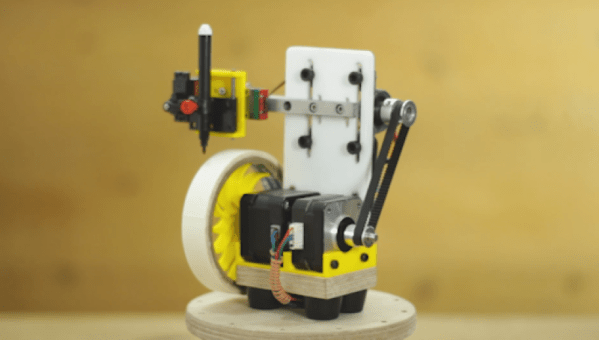[Thomas “Mel” Maillioux] is no stranger to the custom mechanical keyboard game — and faced with having to return to the office, they decided to whip up a sweet little macropad to both commemorate the occasion and make work a bit easier.
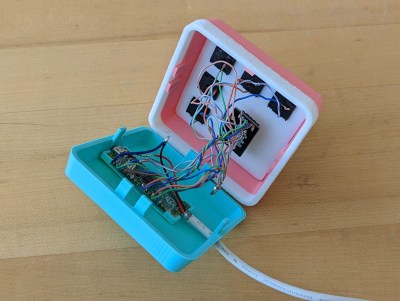 This cotton candy-colored block of beauty was designed to pay homage to [Mel]’s favorite joystick, the TRS-80 self-centering number with the single red, square button, and it looks fantastic. They started this journey by studying the key legends on their laptop to determine which macros might serve them best, based on which legends were the most worn.
This cotton candy-colored block of beauty was designed to pay homage to [Mel]’s favorite joystick, the TRS-80 self-centering number with the single red, square button, and it looks fantastic. They started this journey by studying the key legends on their laptop to determine which macros might serve them best, based on which legends were the most worn.
Fortunately, all the macros they wanted to use — lock the workstation, save the current, active file, minimize/restore all windows, snap windows to the right or left, and volume control — are all macro’d already within Windows, so that made things rather easy.
Hardware-wise, it doesn’t get much easier than a Raspberry Pi Pico, some mechanical switches, an old USB cable, and donor CAT5 pairs so it looks pretty inside and out. Plus, the handy rotary encoder volume knob will mute and un-mute when pressed. We think the snap-fit enclosure looks great, and it needs no supports to boot. If you want to make your own, be sure to check out the repo.
Okay, we lied: macro pad making does get easier, provided you have access to a 3D-printer.
Via MKKC Discord