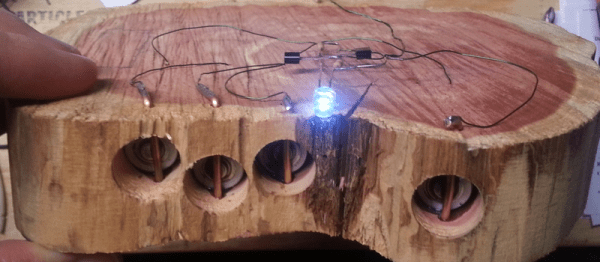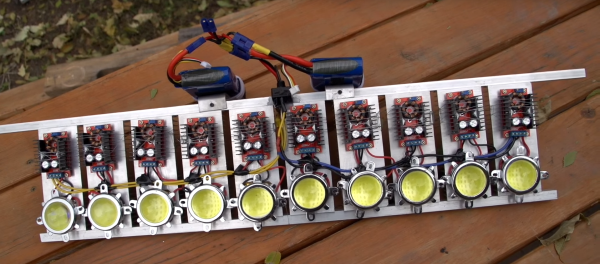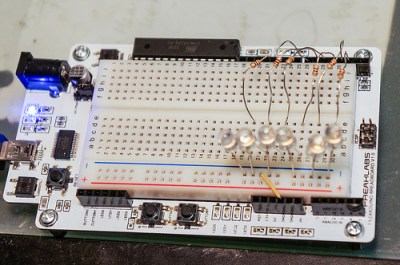The yuletide fire is out, so we’re starting to receive this year’s Christmas hacks. [Chris] sent us his awesome video-mapped tree lighting hack. His project made clever use of a bunch of cool tools, so even if you’re not thinking forward to next December, it’s worth a look. Still images don’t do it justice; check out the video below the break.
The end result is an addressable string of WS2812B LEDs connected up to a Raspberry Pi Zero that can display a video image even though it’s wrapped around a roughly cone-shaped (pine) object. But this is actually more impressive than you’d think at first; how would you map a flat image to a string of LEDs wrapped around a tree?
[Chris]’s solution was to write a routine that lit up the LEDs in a unique pattern and then detected them using OpenCV and a webcam, making the mapping directly. He then samples images from a video at exactly the points where the pixels are located on the tree, and sends this data out to the LEDs.
The basic framework here should transform fairly easily into a generic image-mapping procedure with randomly located LEDs, so we think it’s a hack that’ll outlast the season. And because it runs on the Pi Zero, everything is in Python so it’d be a good project for beginners to replicate. However, the code section on the project page still lists it as coming soon. We hope so!