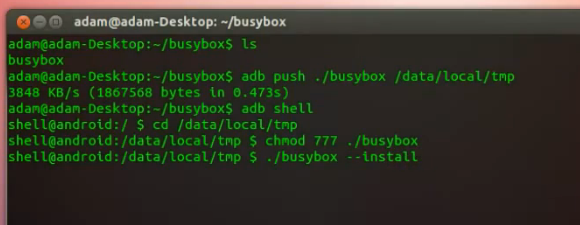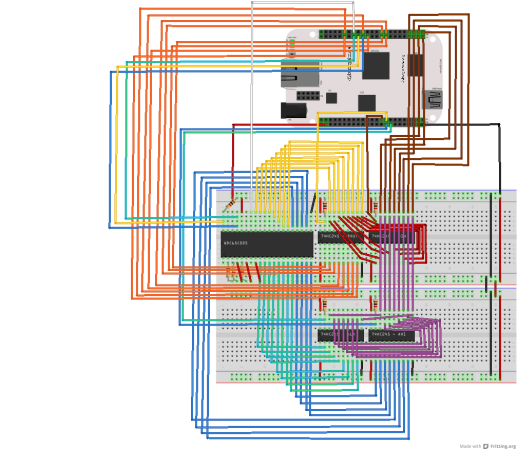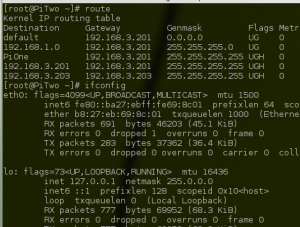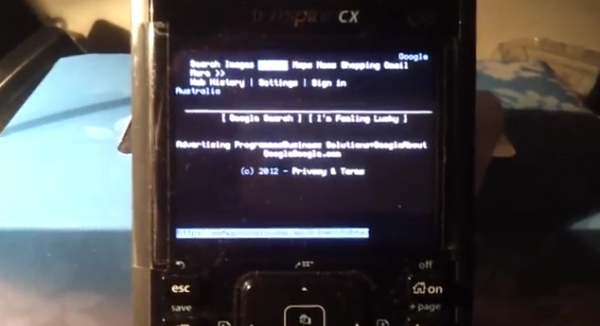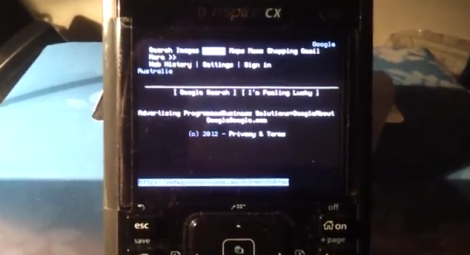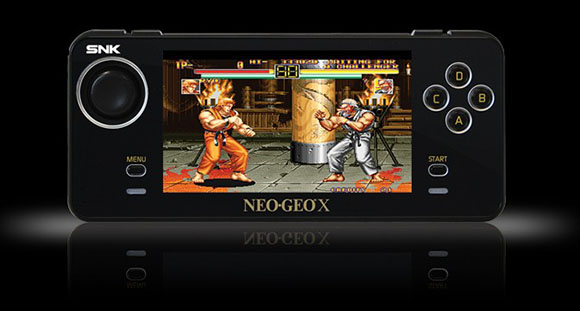
In case you weren’t aware, there’s a new Neo Geo console on the block. It’s called the Neo Geo X and brings back more than a few pains of nostalgia for classic arcade games of the 90s. After receiving their brand new Neo Geo portables, members of the Neo Geo forum decided to do a teardown on one of their newest consoles and found something interesting: this thing was made for hacking.
Officially, the Neo Geo X will get new games released on SD cards. The first run of these consoles – the gold edition – have 20 games preloaded onto the system convientently stored on a microSD card buried underneath the screen. After looking at this microSD card, forum user [Lectoid] discovered the 20 preloaded games and the bios for the system, all completely unlocked and ready for hacking.
Already a few forum members have the AES Unibios running on this tiny portability Neo Geo, giving them the capability to play every Neo Geo game ever made. Since the Neo Geo X uses the same processor as some other handhelds, there’s great hope for completely unlocking this new console and running emulators on it.