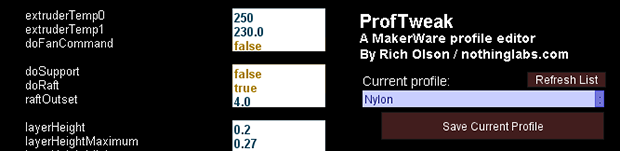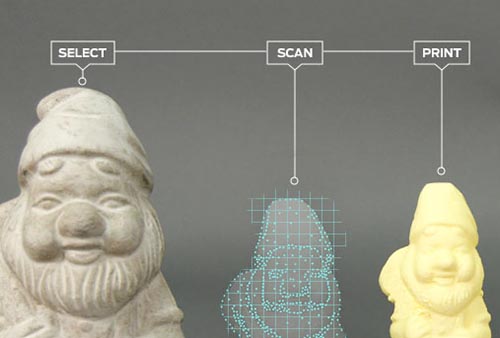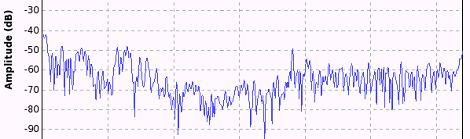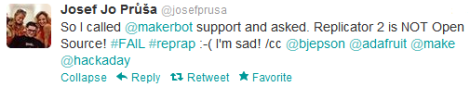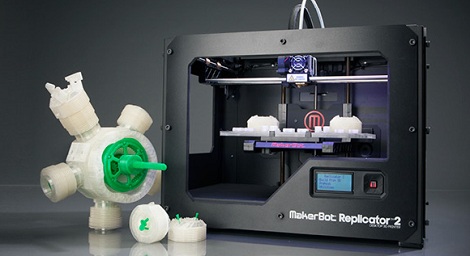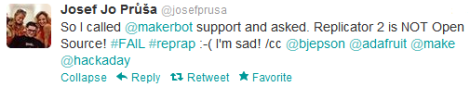
Yesterday, Makerbot Industries introduced the Replicator 2, a very good-looking 3D printer that will is probably the closest thing we’ll see to a proper ‘consumer’ 3D printer for a year or so. There’s only one problem. The new Replicator 2 is rumored to be closed source. If that’s not enough, [Bre Pettis], co-founder and CEO of Makerbot Industries will be speaking at the Open Source Hardware Association conference next week with the suitably titled talk, “Challenges of Open Source Consumer Products.”
Of course, the Replicator 2 being closed source is hearesay, and we can’t blame them for closing up parts their product; they have investors to worry about and people are blatantly copying their work. There was another change in Makerbot’s operation at the press conference yesterday: Makerbot now owns everything you’ve put up on Thingiverse.
This news comes from [Josef Prusa], creator of what is probably the most widely used 3D printer in the world.
[Prusa] begins his rant with the history of the RepRap. The project began with a team of core developers headed by [Adrian Bowyer], and supported by [Zach Smith], [Adam Mayer], and [Bre Pettis]. [Boyer] gave the guys a bit of money to start Makerbot, and it’s something the guys at Makerbot have never been ashamed of. Makerbot went on to create Thingiverse, became the darlings of the Open Hardware movement, and acquired $10 million from investors.
All things change, of course, and Makerbot is no exception. Along with the (again, rumored) closed-source Replicator 2, [Prusa] pointed out the Terms of Use for Thingiverse say that Thingiverse – and thus Makerbot Industries – owns everything submitted by Thingiverse users. [Prusa] started an Occupy Thingiverse movement in response to this discovery.
Honestly, we hope [Josef Prusa] is wrong on this one. We hope the specific clauses in Thingiverse’s Terms of Use granting itself a license to do whatever it wants with uploaded Things is just a bunch of legal mumbo jumbo added in by lawyers to protect Thingiverse from being sued by crazy people. Still, if rumors are true, it may be a portent of things to come.
In any event, [Prusa] will be taking his Thingiverse things down. He plans on posting his stuff on GitHub, probably the most Open Source-friendly community in existence. You can do the same with this GitHub template for 3D printed objects.
So, learned reader of Hackaday, what do you make of this? Is Makerbot right to close up their projects? Are we finally becoming disillusioned with Open Hardware? What say you?