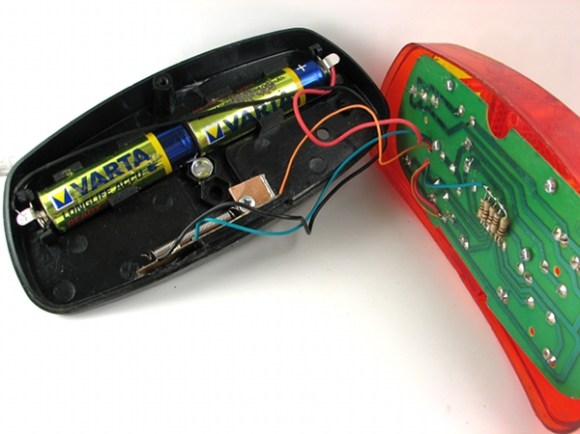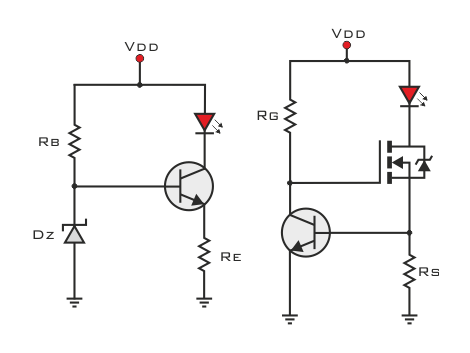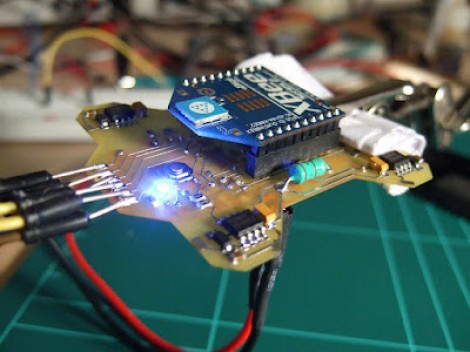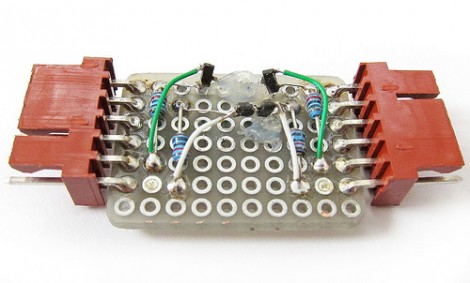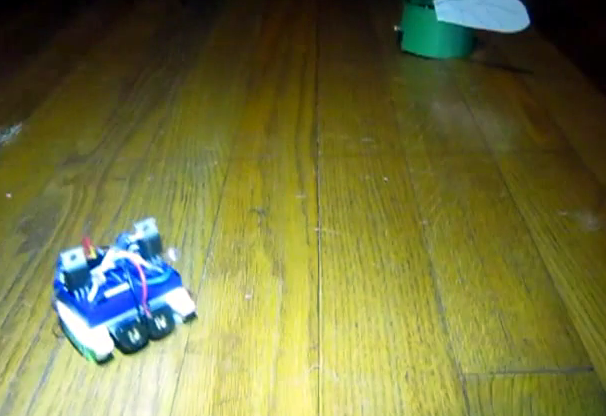
[Ben Finio] designed this project as a way to get kids interested in learning about science and engineering. Is it bad that we just want to build one of our own? It’s a light following bristlebot which in itself is quite simple to build and understand. We think the platform has a lot of potential for leading to other things, like learning about microcontrollers and wireless modules to give it wireless control.
Right now it’s basically two bristlebots combined into one package. The screen capture seen above makes it hard to pick out the two toothbrush heads on either side of a battery pack. The chassis of the build is a blue mini-breadboard. The circuit that makes it follow light is the definition of simple. [Ben] uses two MOSFETs to control two vibration motors mounted on the rear corners of the chassis. The gate of each MOSFET is driven by a voltage divider which includes a photoresistor. When light on one is brighter than the other it causes the bot to turn towards to the brighter sensor. When viewing the project log above make sure to click on the tabs to see all of the available info.
This directional control seems quite good. We’ve also seen other versions which shift the weight of the bot to change direction.
Continue reading “Build A Light Following Bristlebot As A Way To Teach Science”