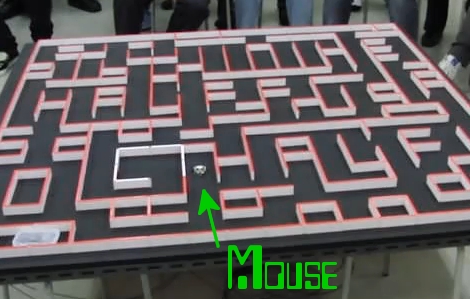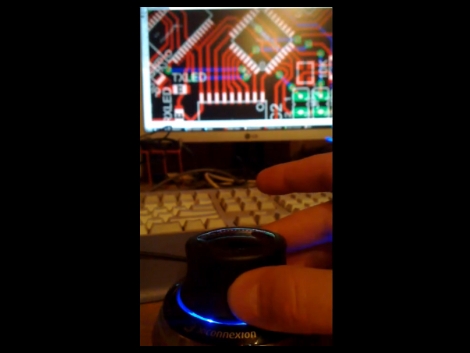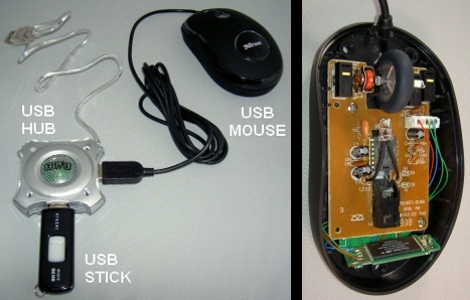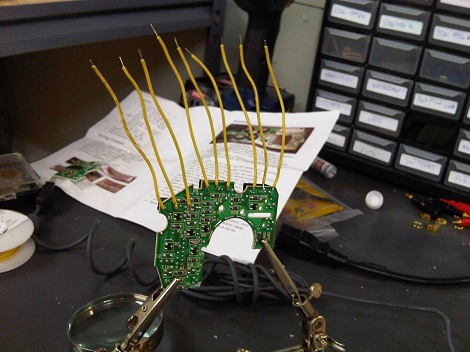Sometimes when we look at a hack, its to see how someone chose those parts for the project. In this case, it would have been hard to see it coming. [Janne Jansson] decided to combine a set of measuring cups, a hacked Linksys NSLU2 NAS, and a PS/2 Mouse together to make a self-contained Wind Speed Sensor for his roof. The measuring cups act as wind catchers, which in turns drives the rotation of one of the mouse ball sensors. This data is then logged and transmitted by the NSLU2. The NSLU2 is running a custom Linux based firmware, similar to how OpenWRT works for wireless routers.
To calibrate the device, he also made the best logical choice: to duct tape it to the hood of his car along with a much more expensive wind sensor and use that data to make his own device as accurate as possible. When placed atop his house with a 1500VA 220V UPS, the device managed 250 days of uptime before meeting its demise. Those 250 days also included 5 days of being frozen solid, yet still transmitting (somewhat meaningless) data. All of the relevant code and build instructions are available, for those of you with similar parts to spare.