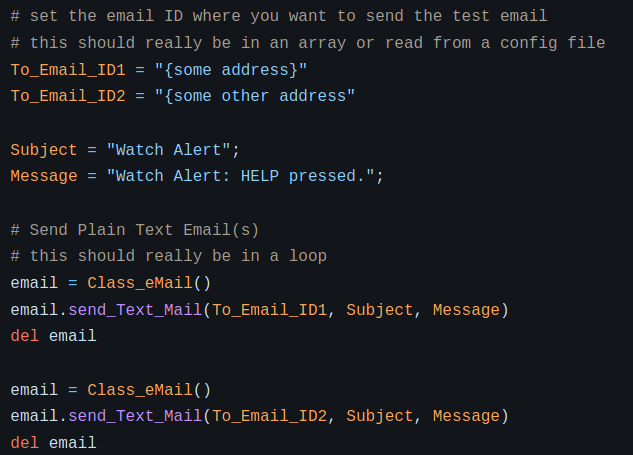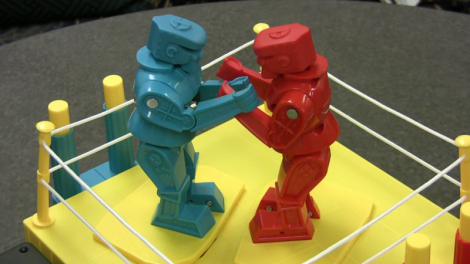We’re always pleased to see one of our community’s projects succeed, and we celebrate that success in whatever what it comes. But seeing a company launched to commercialize an idea that started as a Hackaday.io project and a Hackaday Prize entry is especially gratifying. So we were pleased as punch to see that MAKESafe Tools has managed to bring the idea of add-on machine tool braking to market. We’d love to add this to several tools in our shop. Honestly, of all the terrifying ways machine tools can slice, dice, and shred human flesh asunder, we always considered the lowly bench grinder fairly low-risk — and then we had a chance to “Shake Hands with Danger.”
Another great thing about the Hackaday community is the way we all try to keep each other up to speed on changes and news that affects even our smallest niches. Just last week Tom Nardi covered a project using the venerable TI eZ430-Chronos smartwatch as a makeshift medical alert bracelet for a family member. It’s a great application for the proto-smartwatch, but one eagle-eyed commenter helpfully pointed out that TI is shutting down their processors wiki in just a couple of weeks. The banner at the top of each page warns that the wiki is not read-only and that any files needed should be downloaded by January 15. Also helpfully, subsequent comments include instructions to download the entire wiki and a torrent link to the archive. It’s always sad to see a platform lose support, especially one that has gained a nice following, but it’s heartening to see the community pull together to continue to support each other like this.
We came across an interesting article this week that’s was a fascinating glimpse into how economic forces shape and drive technological process, and vice versa. It turns out that some of the hottest real estate commodities these days are the plots of land occupied by AM radio stations serving metropolitan markets. It’s no secret that terrestrial radio in general, and AM radio in particular, are growing increasingly moribund, and the infrastructure needed to keep them on the air is getting harder and harder to justify. Chief among these are the large tracts of land devoted to antenna farms, which are often located in suburban and exurban areas near major cities. They’re tempting targets for developers looking to plunk down the physical infrastructure needed to support “New Economy” players like Amazon, which continue to build vast automated warehouses in areas that are handy to large customer bases. It’s a bit sad to watch a once mighty industry unravel and be sold off like this, but such is the nature of progress.
And finally, you may recall a Links article mention a few weeks back about a teardown of a super-sized IBM processor module. A quarter-million dollar relic of the 1990s, the huge System/390 module was an engineering masterpiece that met an unfortunate end at the hands of EEVblog’s Dave Jones. As a follow-up, Dave teamed up with fellow YouTuber CPU Galaxy to take a less-destructive tour of the module using X-ray analysis. The level of engineering needed for a 64-layer ceramic backplane is astonishing, and Dave’s play-by-play is pretty entertaining too. As a bonus, CPU Galaxy has some really interesting stuff; his place is basically a museum of vintage tech, and he just earned a new sub.