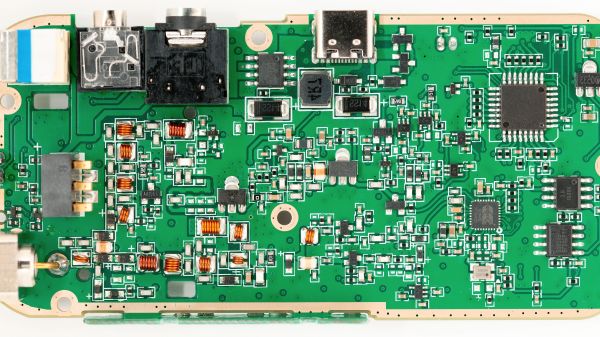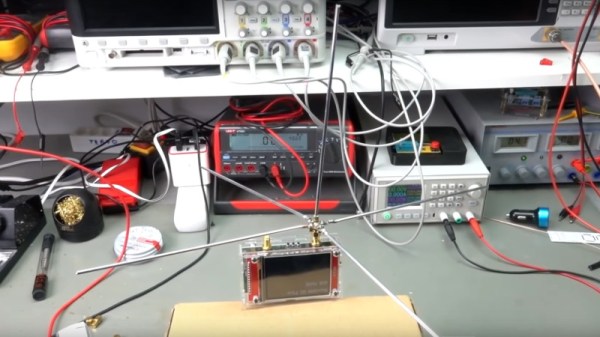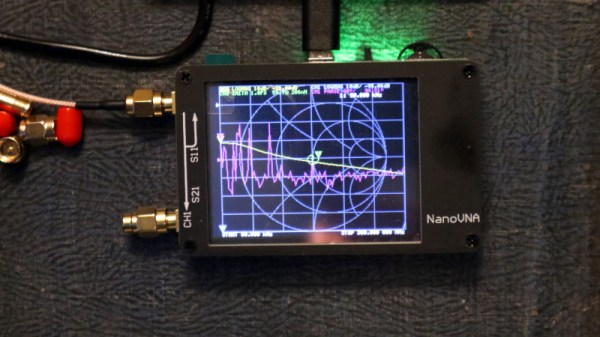SD cards & the much smaller microSD cards are found on many devices, with the card often accessible from outside the enclosure. Unfortunately there’s a solid chance that especially small microSD cards will find their way past the microSD card reader slot and into the enclosure. This is what happened to [Rob] of the SevenFortyOne Radios and Repairs channel on YouTube with a NanoVNA unit. While shaking the unit, you can clearly hear the microSD card rattling inside, courtesy of the rather large gap above the card slot.
After a quick teardown and extracting the lost microSD card, the solution to prevent this is a simple bit of foam stuck on top of the microSD card slot, so that the too large opening in the enclosure is now fully blocked. It’s clearly a bit of a design fail in this particular NanoVNA unit, worsened by the tiny size of the card and having to use a fingernail to push the card into the slot as it’s so far inside the enclosure.
While [Rob] seems to blame himself for this event, we’d chalk it mostly up to poor design. It’s an issue that’s seen with certain SBC enclosures and various gadgets too, where losing a microSD card is pretty much a matter of time, and hugely fiddly at the best of times. That said, what is your preferred way of handling microSD card insertion & removal in devices like these?
Continue reading “Fixing An Unpleasant SD Card Slot Issue In A NanoVNA”