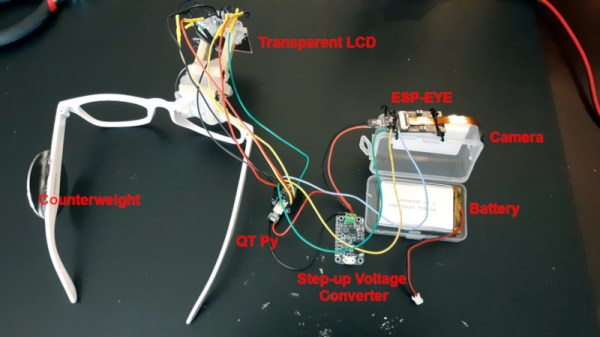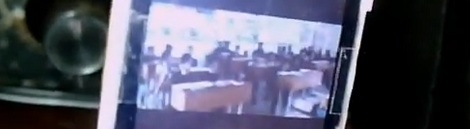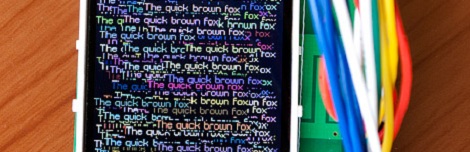[deshipu] aka [Radomir Dopieralski] has been building educational handhelds for a good part of a decade now, and knows how to design hardware that makes for effective teaching. Today, we are graced with the PewPew LCD project, latest in the PewPew student-friendly handheld series, powered by CircuitPython.
 The goal for all of these devices has been consistent — making game programming accessible and fun. This time, as an entry in the Reuse, Recycle, Revamp round of Hackaday Prize, the new PewPew receives an upgrade – from an 8×8 LED matrix to an LCD display. This might not sound like much, but the change of display technology itself isn’t the main point. [deshipu] is working on ways to bring down the price and assembly complexity of PewPew handhelds, and he’s found there’s plenty of old stock RH-112 displays, previously used on cellphones like Nokia 1202, which these days go for as little as $1.30 a piece.
The goal for all of these devices has been consistent — making game programming accessible and fun. This time, as an entry in the Reuse, Recycle, Revamp round of Hackaday Prize, the new PewPew receives an upgrade – from an 8×8 LED matrix to an LCD display. This might not sound like much, but the change of display technology itself isn’t the main point. [deshipu] is working on ways to bring down the price and assembly complexity of PewPew handhelds, and he’s found there’s plenty of old stock RH-112 displays, previously used on cellphones like Nokia 1202, which these days go for as little as $1.30 a piece.
It’s exceptionally simple to get into writing games for the PewPew – one of the reasons why it’s a strong platform for workshops and individual learning. There’s already a slew of games and tutorials, and we can’t wait to see all the cool games people can build when given all the extra pixels! And, of course, we appreciate setting an example for giving new life to old displays – displays that’d otherwise inevitably end up in a trash container behind a warehouse in China.
The Reuse, Recycle, Revamp Hackaday Prize 2022 round is going on for two more weeks. If you’re making good use of something that would otherwise be discarded, please do share it with us, so that we can all learn and draw inspiration from your projects!