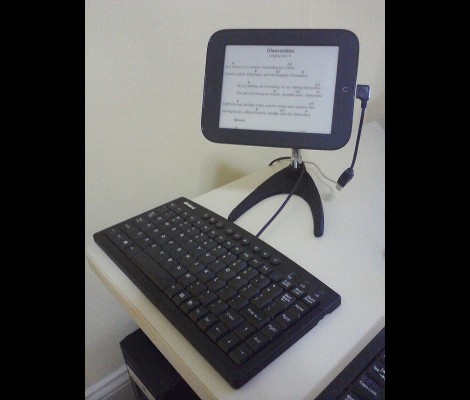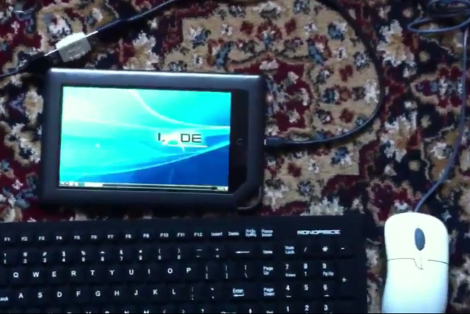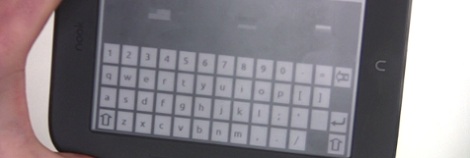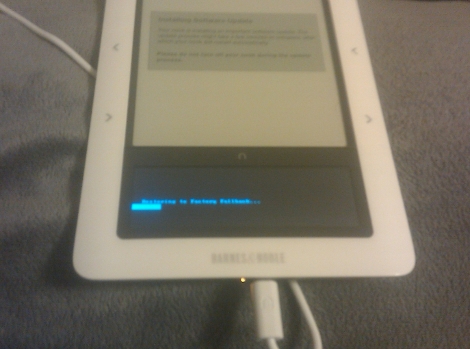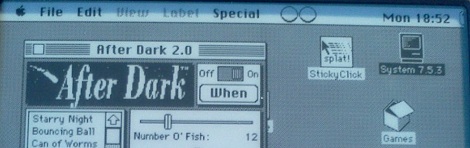
Over on the 68kmla forums, a website dedicated to old Macs built before 1994, [zydeco] released his Android port of Mini vMac, a Macintosh Plus emulator that puts the power of a Motorola MC68000 processor and System 7 on any computer.
Unlike the original Macintosh, or the subsequent revision that bumped the RAM up to 512 kilobytes, the Mac Plus was actually useful. With the addition of a SCSI port and support for 4 Megabytes of RAM, it’s not only possible to browse the Internet, but also act as a server. There’s a reason [Sprite_tm] chose to rebuild one of these classic, all-in-one machines to act as a home server; they really do epitomize the elegant computers from a more civilized age.
68kmla user [FlyingToaster] even went so far as to put a Mac Plus in his nook touch. With this, he’s got a full-blown installation of System 7 running on an e-ink screen, complete with Lemmings, Gauntlet, and Tetris.
It should be possible to plug this emulated box into the Internet. Unfortunately, experience tells us it won’t be a very pleasant browsing experience outside Hackaday’s retro edition.