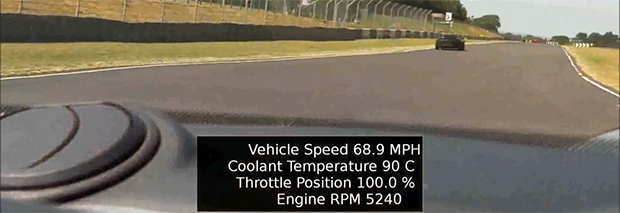
[Martin] has a Lotus Elise and access to a track. Sounds like fun, huh? The only problem is that the dashcam videos he makes are a little bit boring. Sure, they show him flying around the track, but without some sort of data it’s really hard to improve his driving skills. After thinking about it for a while, [Martin] decided he could use his Raspberry Pi and camera module to record videos from the dashboard of his car, and overlay engine data such as RPM, throttle, and speed right on top of the video.
Capturing video is the easy part of this build – [Martin] just connected his Raspi camera module and used the standard raspivid capture utility. Overlaying data on this captured video was a bit harder, though.
[Martin] had previously written about using the Raspi to read OBD-II data into his Raspi. Combine this with a Python script to write subtitles for his movies, and he’s off to the races, with a video and data replay of every move on the track.
The resulting movie and subtitle files can be reencoded to an HD movie. Reencoding a 13 minute HD video took 9 hours on the Raspi. We’d suggest doing this with a more powerful compy, but at least [Martin] has a great solution to fix his slightly uninformative track videos.
















