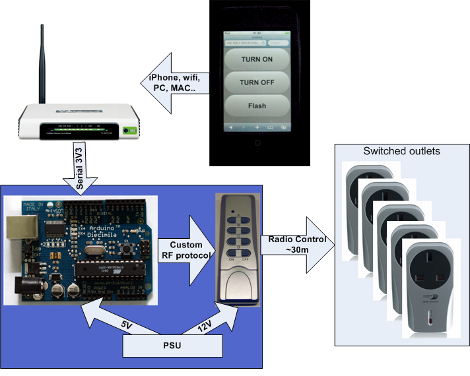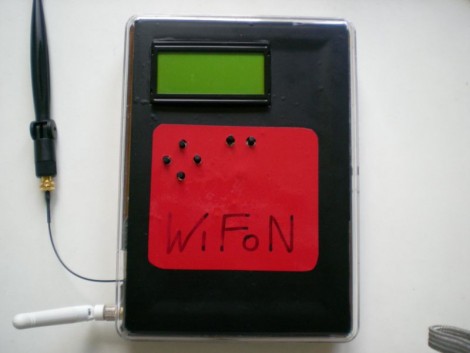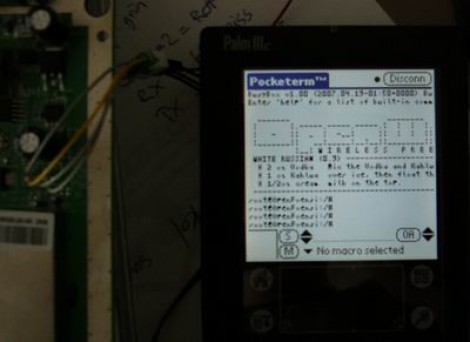Instructables user [Jan] likes listening to music while hacking away in his workshop, but listening to the same CDs gets tired and boring after awhile. He contemplated listening to streaming audio over the Internet, but hated the idea of needing a computer around at all times. After a bit of reading, he found some information about building a WiFi radio, and got started on constructing his own.
Using a guide he found at the MightyOhm, he hacked an Asus router to use OpenWRT, adding a music player daemon to tune in various stations. He added a small LCD display and an ATmega32 to drive it, as well as a rotary encoder to allow him to switch between stations.
The case was built using several layers of MDF which were cut using a CNC mill, and joined together with glue and wooden dowels. The front and back panels were milled out of alucobond sheets, with the remainder of the case covered in white wood veneer. The detail that went into this build is great, we especially love the “WiFi Symbol” speaker grilles.
All of his code and schematics are available for download, should you desire to make a WiFi radio of your own. Stick around to see a video of his completed radio in action.
[via MightyOhm]