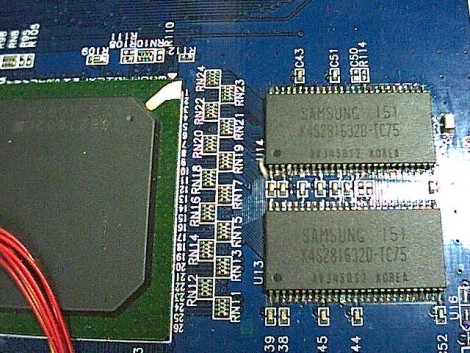Twenty three dollars. That’s all this tiny pen-testing device will set you back. And there really isn’t much to it. [Kevin Bong] came up with the idea to use a Wifi router as a bridge to test a wired network’s security remotely. He grabbed a TP-Link TL-WR703N router, a low-profile thumb drive, and a cellphone backup battery; all cheaply available products.
No hardware hacking is necessary to connect the three components. The only other preparation needed is to reflash the router firmware with OpenWRT and load it up with common pen-testing software packages like Netcrack and Airhack.
[Kevin] calls this a drop box, because you find an Ethernet jack, plug it in, and drop it there. You can then connect to the router via Wifi and begin testing the wired network security measures. We’re sure images of espionage pop into your head from that description, but we’re certain this can be useful in other ways as well. If you ever find yourself with an Ethernet connection but no access to Wifi this is a quick way to setup an AP.