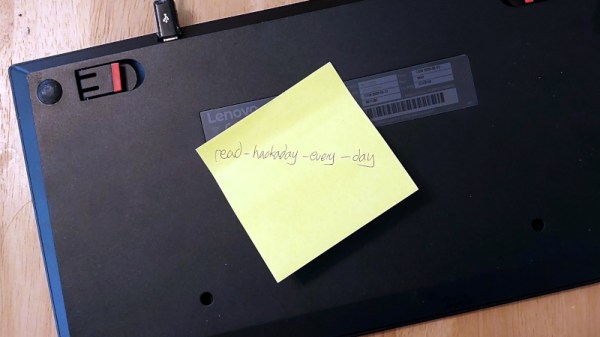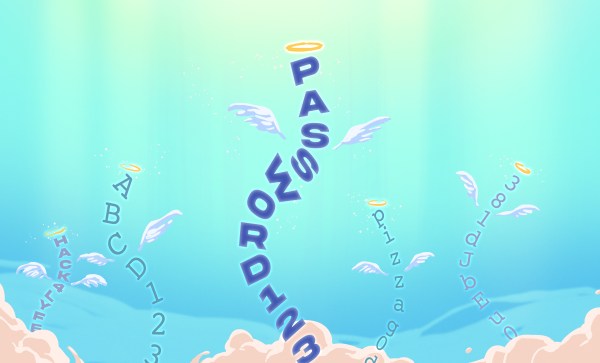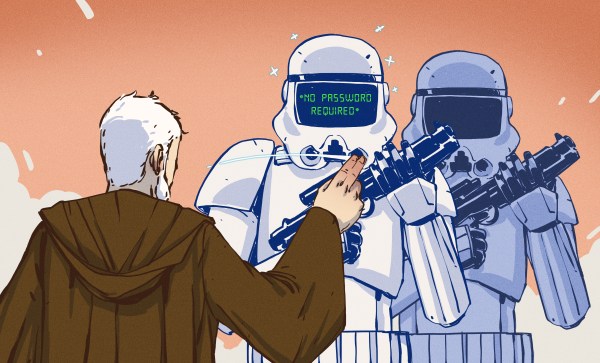If you could dump the flash from your smart toothbrush and reverse engineer it, enabling you to play whatever you wanted on the vibrating motor, what would you do? Of course there’s no question: you’d never give up, or let down. Or at least that’s what [Aaron Christophel] did. (Videos, embedded below.)
But that’s just the victory lap. The race began with previous work by [Cyrill Künzi], who figured out that the NFC chip inside was used for a run-time counter, and managed to reset it by sniffing the password with an SDR as it was being transmitted. A great hack to be sure, but it only works for people with their own SDR setup.
With the goal of popularizing toothbrush-head-NFC-hacking, [Aaron] busted open the toothbrush itself, found the debug pins, dumped the flash, and got to reverse engineering. A pass through Ghidra got him to where the toothbrush reads the NFC tag ID from the toothbrush head. But how does it get from the ID to the password? It turns out that it runs a CRC on a device UID from the NFC tag itself and also a manufacturer’s string found in the NFC memory, and scramble-combines the two CRC values.
Sounds complicated, but the NFC UID can be read with a cellphone app, and the manufacturer’s string is also printed right on the toothbrush head itself for your convenience. Armed with these two numbers, you can calculate the password, and convince your toothbrush head that it’s brand new, all from the comfort of your smartphone! Isn’t technology grand?
We’re left guessing a little bit about the Rickroll hack, but we’d guess that once [Aaron] had the debug pins on the toothbrush’s microcontroller, he just couldn’t resist writing and flashing in a custom firmware. Talk about dedication.
[Aaron] has been doing extensive work on e-paper displays, but his recent work on the Sumup payment terminal is a sweet look at hacking into higher security devices with acupuncture needles.
Continue reading “Sniffing Passwords, Rickrolling Toothbrushes”