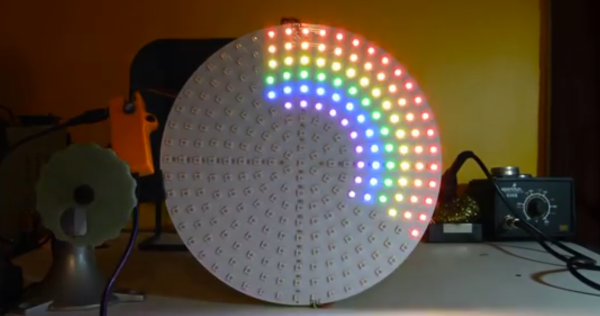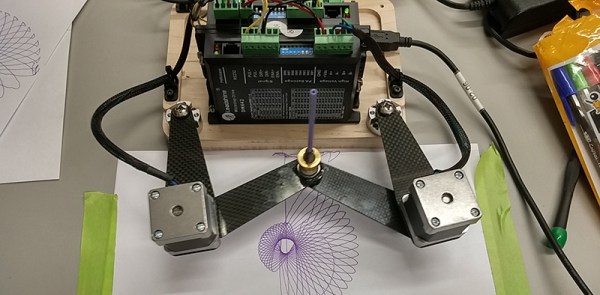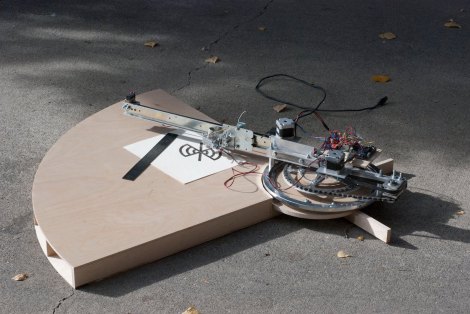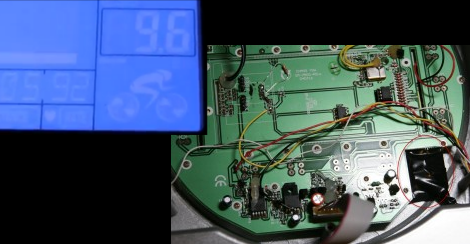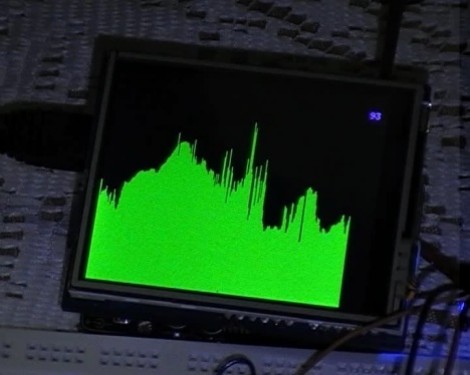Most of us have heard some form of the adage, “You can buy cheaper, but you’ll never pay less.” It means that cheaper products ultimately do not stand up to the needs of their superior counterparts. Hackers love to prove this aphorism wrong by applying inexpensive upgrades to inexpensive tools to fill up a feature-rich tool bag. Take [The Thought Emporium] who has upgraded an entry-level microscope into one capable of polarized and dark-field microscopy. You can also see the video after the break.
Functionally, polarized images can reveal hidden features of things like striations in crystals or stress lines in hot glue threads. Dark-field microscopy is like replacing the normally glaring white background with a black background, and we here at Hackaday approve of that décor choice. Polarizing filters sheets are not expensive and installation can be quick, depending on your scope. Adding a dark-field filter could cost as much as a dime.
Like most mods, the greatest investment will be your time. That investment will pay back immediately by familiarizing you with your tools and their workings. In the long-run, you will have a tool with greater power.
Simple mods like the light source can be valuable, but upgrades are not limited to optical scopes, an electron microscope was brought back to life with Arduino