Of the 43 muscles that comprise the human face, only a few are actually important to speaking. And yet replicating the movements of the mouth by mechanical means always seems to end up only partly convincing. Servos and linkages can only approximate the complex motions the lips, cheeks, jaw, and tongue are capable of. Still, there are animatronics out there that make a good go at the job, of which this somewhat creepy mechanical mouth is a fine example.
Why exactly [Will Cogley] felt the need to build a mechanical maw with terrifying and fairly realistic fangs is anyone’s guess. Recalling his lifelike disembodied animatronic heart build, it just seems like he pursues these builds for the challenge of it all. But if you thought the linkages of the heart were complex, wait till you see what’s needed to make this mouth move realistically. [Will] has stuffed this pie hole with nine servos, all working together to move the jaw up and down, push and pull the corners of the mouth, raise and lower the lips, and bounce the tongue around.
It all seems very complex, but [Will] explains that he actually simplified the mechanical design to concentrate more on the software side, which is a text-to-speech movement translator. Text input is translated to phonemes, each of which corresponds to a mouth shape that the servos can create. It’s pretty realistic although somewhat disturbing, especially when the mouth is placed in an otherwise cuddly stuffed bear that serenades you from the nightstand; check out the second video below for that.
[Will] has been doing a bang-up job on animatronics lately, from 3D-printed eyeballs to dexterous mechatronic hands. We’re looking forward to whatever he comes up with next — we think.
Continue reading “This Animatronic Mouth Mimics Speech With Servos”

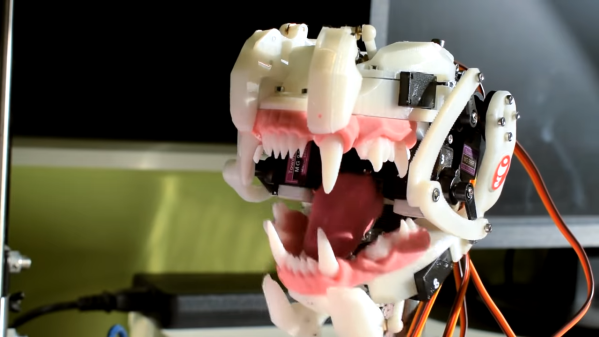
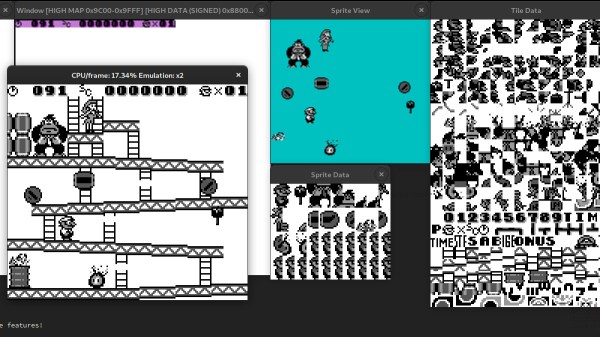
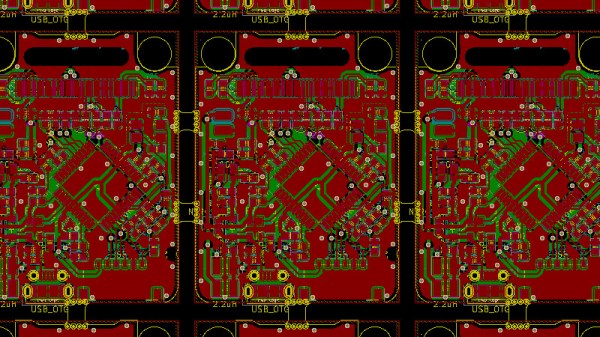
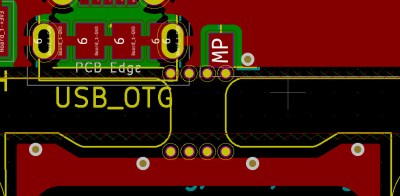
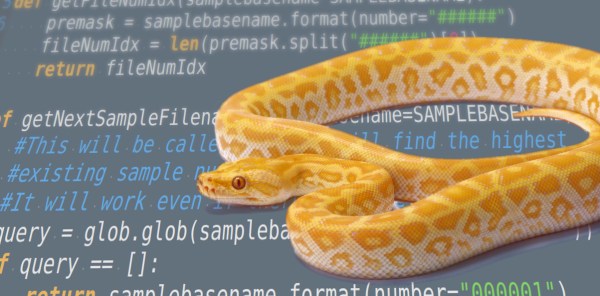


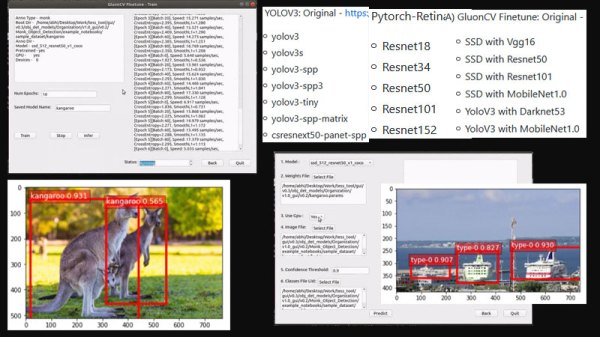
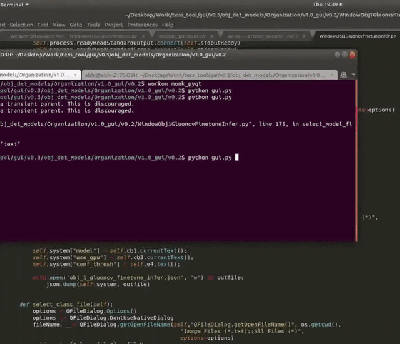 Monk AI is essentially a wrapper for Computer Vision and deep learning experiments. It facilitates users to finetune deep neural networks using transfer learning and is written in Python. Out of the box, it supports Keras and Pytorch and it comes with a few lines of code; you can get started with your very first AI experiment.
Monk AI is essentially a wrapper for Computer Vision and deep learning experiments. It facilitates users to finetune deep neural networks using transfer learning and is written in Python. Out of the box, it supports Keras and Pytorch and it comes with a few lines of code; you can get started with your very first AI experiment.








