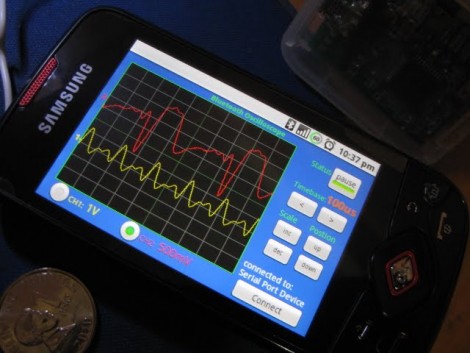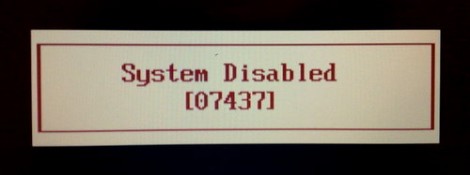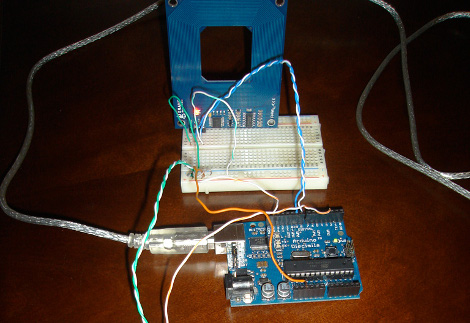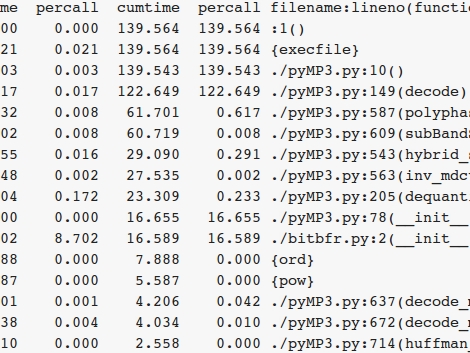[Brian] is using an Arduino to control multiple servo motors. This is nothing new and has been happening since the earliest days of Arduino. But rather than develop a project and share it, [Brian] did a fantastic job of making the code scalable, readable, and even explained how the different parts work.
His code listens for serial commands and manipulates the motors accordingly. He wrote a Python script using pyserial which talks to the Arduino. As an example, he uses a joystick to send data for X and Y axes as well as pitch and roll. Want to know how those serial communications work? He explains that in detail. He also outlines the process of scaling up from the 4 servo demo to 12 servos on a standard Arduino. Sounds like it might be time to build your own version of a mouse-controlled Lynxmotion arm using the tools [Brian] has put together.