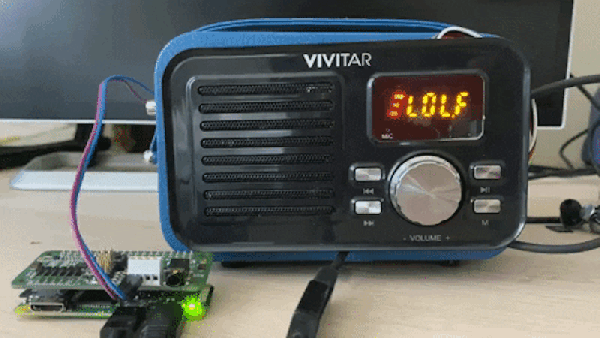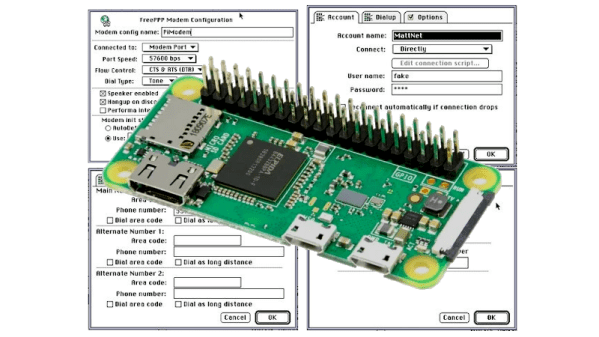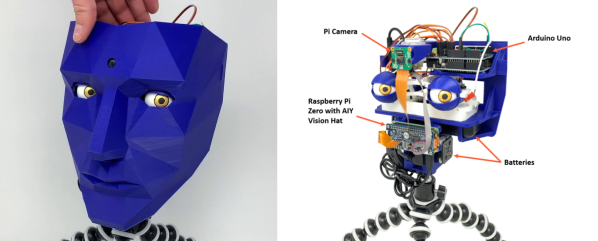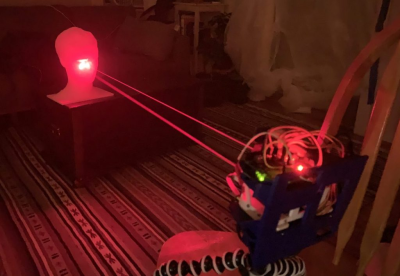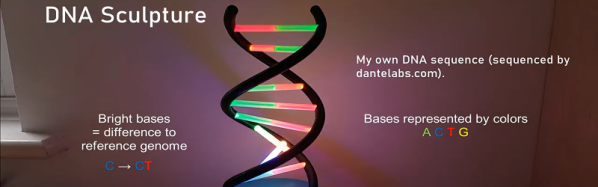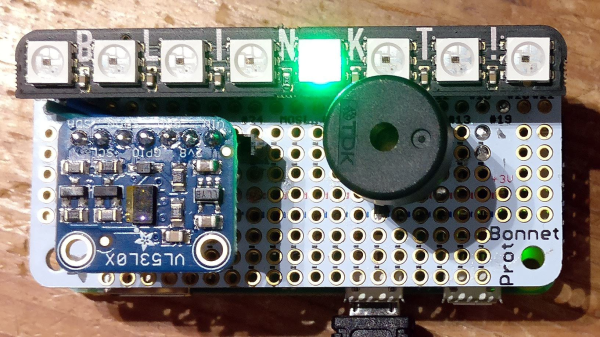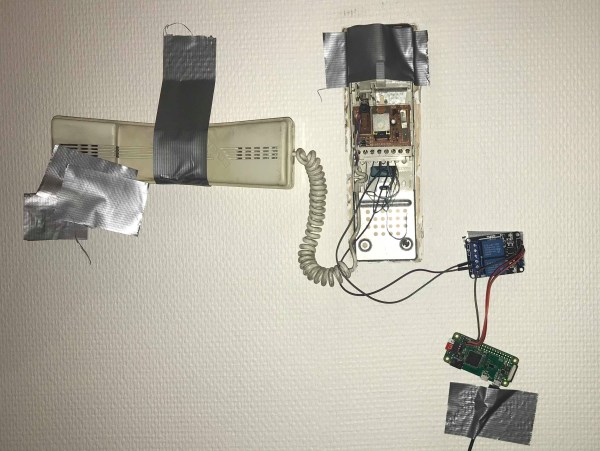The mobile phone revolution has delivered us attractively packaged and convenient computing in our pockets, but without the easy hackability we like in our community. Meanwhile the advent of single board computers has given us affordable super-powerful hardware that can run a very capable GNU/Linux operating system and fulfill all our hackable computing needs. Combine the two though? Plenty have tried, few have succeeded in making something as slick as the former with the open power of the latter. Fine if you like your portable devices to have a cyberdeck vibe, but maybe not something you’d take into the boardrooom. Never fear though, for [N-O-D-E] have the solution, in version 3 of the Zero Terminal. It’s the ultimate in Raspberry Pi based handheld computing, and it resembles a slightly chunky mobile phone.
At its heart is a Waveshare OLED 5.5″ touch screen, on the back owhich is mounted a PCB that carries a USB hub and power circuitry. A Pi Zero is mounted directly to this, and a cleverly designed HDMI adapter board interfaces it to the display. The power board is a generic one, the one designed for the PCB proved difficult to hand solder. There’s a very smartly designed case to give it that mobile phone feel, and on the back are a set of sockets with all the relevant Pi connections. This opens the possibility of some exciting add-ons, the first of which is a sliding keyboard similar to those on early Android phones. The ‘board is based on a [Bobricius] design, though sadly isn’t quite working yet.
As you can see in the video below the break, this is about as slick a mobile Pi as it’s possible to get. [N-O-D-E], we want one. Just take our money!
Continue reading “The Zero Terminal 3: A Pop-Out Keyboard Linux Computer In Your Pocket”