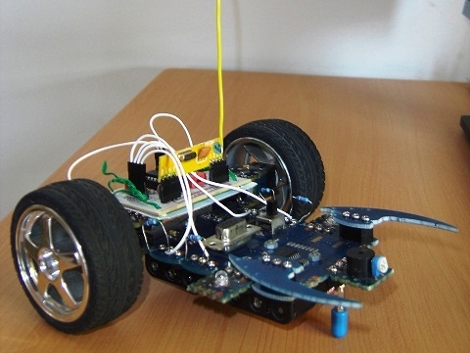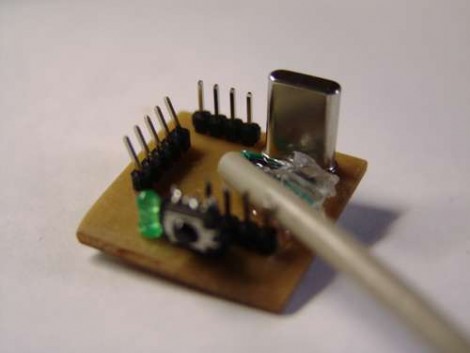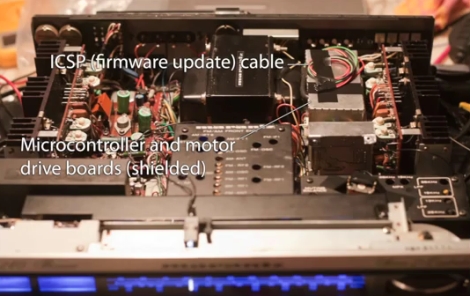
[Jean] was shopping around for a vintage stereo receiver, and happened upon a broken, but repairable Marantz 4240. After getting things back to working order, he thought it would be great if he could use his iPhone to remotely control the unit (PDF Writeup, Schematics and Code).
He scrounged around for parts, and after locating a PIC and a handful of parts from old copiers and printers, he got down to business. He etched some custom boards to house electronic bits, then strapped motors to the volume and source selection knobs. He also rigged up the push button power switch on the receiver, using a small servo and a bit of string.
Now, he can control everything using his iPhone, which communicates with the stereo over WiFi. While the power, volume knob, and input selector can be triggered remotely, he still has the ability to tweak any of these items manually if desired.
We think that this is a great way to add modern amenities to vintage electronics, without ruining the aesthetics of the components. Don’t take our word for it though, check out the video demonstrations [Jean] but together after the jump.
Continue reading “Adding Wireless Controls To Vintage Stereo Equipment”