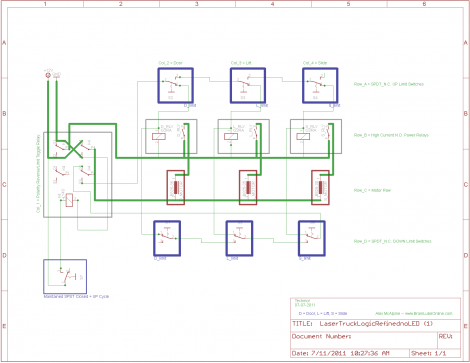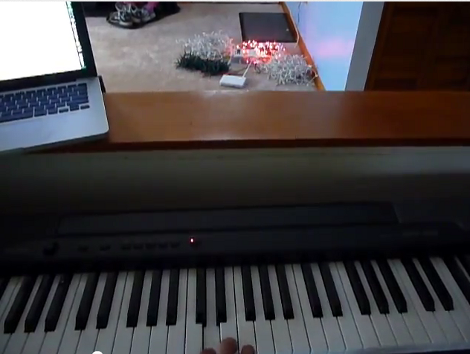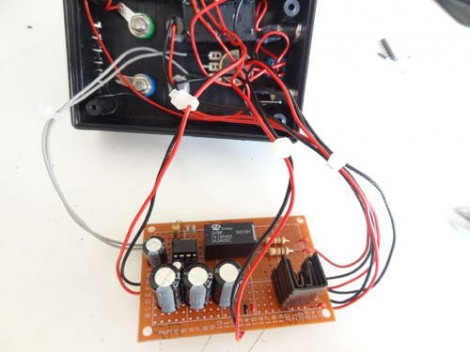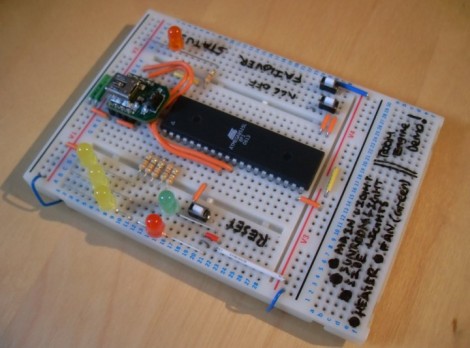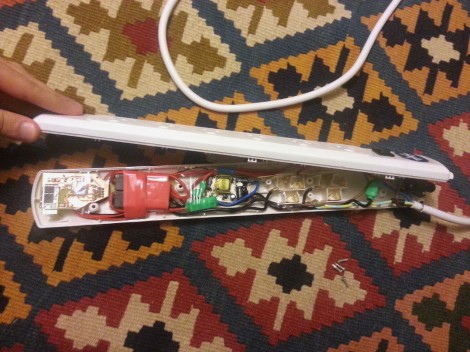
[Mansour] had a ceramic space heater mounted near the ceiling of his room. Since heat rises this is not the best design. He upgraded to an infrared heater which works a lot better, but lacks the timer function he used on the old unit. His solution wasn’t just to add a timer. He ended up building a Bluetooth module into a power strip in order to control the device wirelessly. He ends up losing all but two outlets on the strip, but everything fits inside the original case so we think it’s a reasonable trade-off.
He uses relays on both the live and neutral wires to switch the two outlets. These are driven via MOSFETs to protect the ATmega168 which controls the board. The microcontroller and Bluetooth module both need a regulated DC power source, so he included a transformer and regulator in the mix. After the break you can see him demonstrating the system using two lamps. There’s even a terminal interface which lets you select different control commands by sending the appropriate character. This interface makes script a breeze.
At least this power strip doesn’t spy on you.