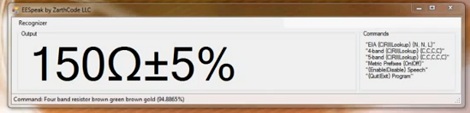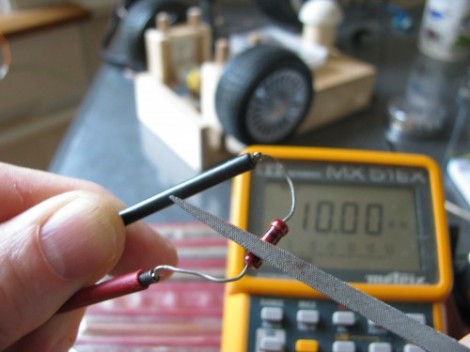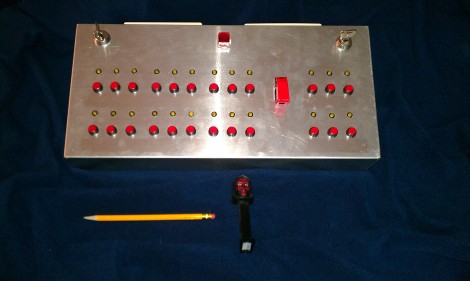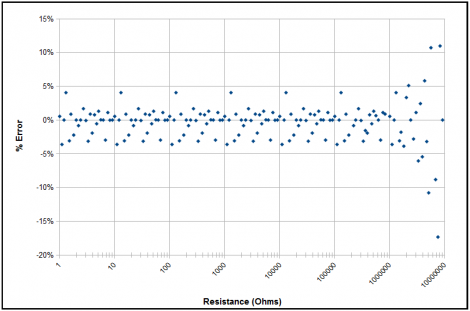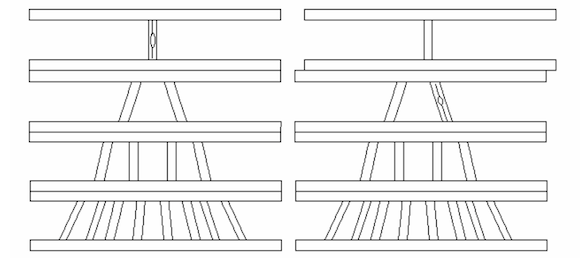
This one might be an oldie, but it’s certainly a goodie.
Way back in 2005, [David] and [Charles] needed a project for one of their engineering courses. With so many loose resistors scattered over the lab, they decided to build an automated resistor sorter (PDF warning) to separate these resistors and put resistors of the same value together in the same bin.
The electrical and programming portion of this build is relatively simple – just a PIC microcontroller reading the value of a resistor. The mechanical portion of this build is where it really shines. Resistors are sorted when they pass through small plastic tubes mounted to a wooden frame.
There are several levels of these tubes in [David] and [Charles]’ sorter that move back and forth. The process of actually sorting these resistors is a lot like going down a binary tree; at each level, the tube can go right or left with the help of a solenoid moving that level of the frame back or forth.
[David] and [Charles]’ project wasn’t entirely complete by the end of the class; to do so would require 8 levels and 128 different tubes on the bottom layer. Still, it worked as a proof of concept. We just wish there was a video of this machine in action.
Tip ‘o the hat to [Alexander] for finding this one and sending it in.