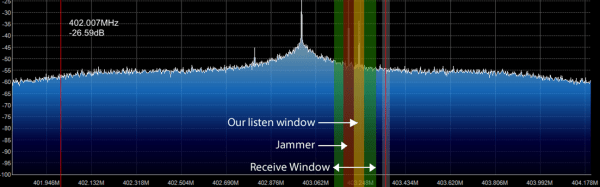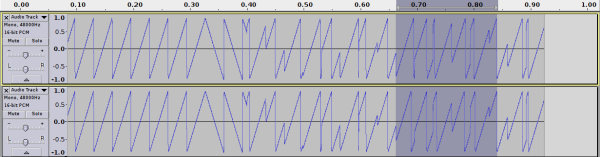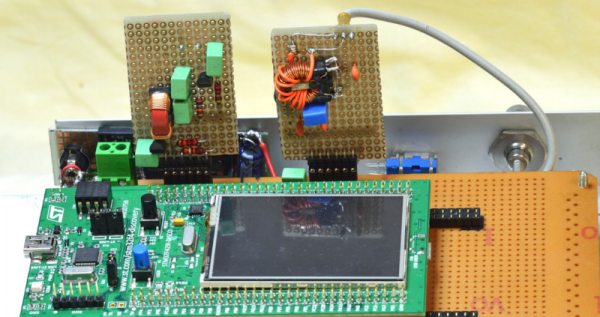The SimpliSafe home security system is two basic components, a keyboard and a base station. Sensors such as smoke detectors, switches, and motion sensors can be added to this system, all without a wired installation. Yes, this security system is completely wireless. Yes, you can still buy a software defined radio for ten dollars. Yes, the device has both “simple” and “safe” in its name. We all know where this is going, right?
Last week, [Andrew Zonenberg] at IOActive published a security vulnerability for the SimpliSafe wireless home security system. As you would expect from an off-the-shelf, wireless, DIY security system, the keypad and base station use standard 433 MHz and 315 MHz ISM band transmitters and receivers. [Dr. Zonenberg]’s attack on the system didn’t use SDR; instead, test points on the transmitters were tapped and messages between the keypad and base station were received in cleartext. When the correct PIN is entered in the keypad, the base station replies with a ‘PIN entered’ packet. Replaying this packet with a 433 MHz transmitter will disable the security system.
[Michael Ossmann] took this one step further with a software defined radio. [Ossmann] used a HackRF One to monitor the transmissions from the keypad and turned to a cheap USB SDR dongle to capture packets. Replaying keypad transmissions were easy, but with a little bit more work new attacks can be found. The system can be commanded to enter test mode even when the system is armed bypassing notifications to the owner.
It’s a hilarious failure of wireless security, especially given the fact that this exploit can be performed by anyone with $100 in equipment. With a little more effort, an attacker can execute a PIN replay from a mile away. Sadly, failures of security of this magnitude are becoming increasingly common. There will assuredly be more attacks of this kind in the future, at least until hardware manufacturers start taking the security (of their security products) seriously.