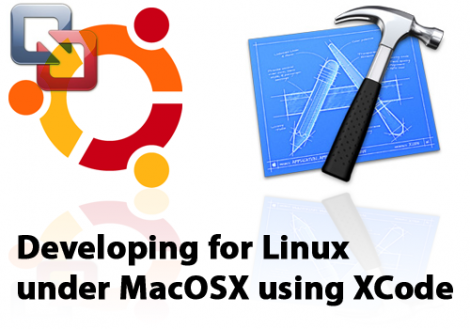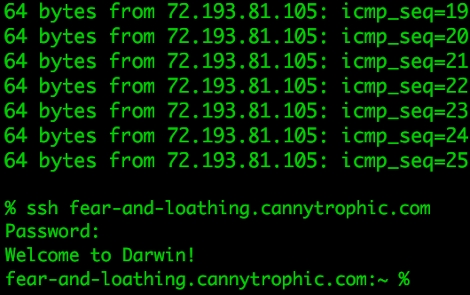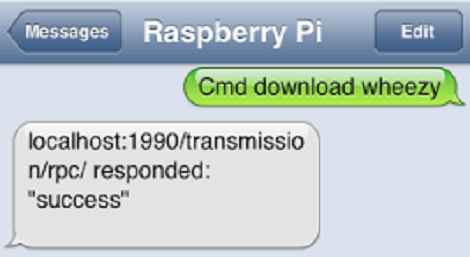
For how awesome Google Voice is, we’re surprised we haven’t seen this before. [Steve] is using Google Voice to run commands on just about any Linux box.
Google Voice doesn’t have an official API, and existing unofficial APIs weren’t up to snuff for [Steve]’s project. He ended up writing his own that checks his unread message inbox every minute and looks for new text messages beginning with the phrase, ‘Cmd’. If a series of checks pass – the text coming from a known phone number and a proper terminal command – the command runs and sends the a text back indicating success or failure.
While [Steve] probably won’t be playing nethack or Zork via SMS anytime soon, we can see this being very useful for a Raspi home automation task. Just send a text message and a properly configured Linux box can open your garage door, turn on the lights, or even start a webcam.