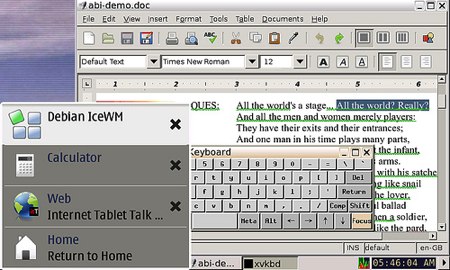TechCrunch is asking its readers to help them design a web tablet costing just under $200. They claim that there does not yet exist a cheap and usable web tablet designed for things like browsing, web conferencing, mail, chat, and VoIP. Here are some of the specs they are asking for:
- thin as possible
- touch screen (except for power button)
- WiFi
- video camera and low-end speakers
- 4 Gigabyte hard drive
- 1/2 Gigabyte of RAM
- Linux and Firefox (in kiosk mode)
- no desktop interface
We are not completely sure that this device does not exist in some form. Tablets have been around for a while and many cover most of these features. Consider the Nokia N800 or the Pepper Pad.
We also think the TechCrunch readers, who generally concern themselves with what they can buy rather than what they can make, are not really the best crowd for this job. Considering our reader’s abilities to do things on the cheap, we thought we would pose the question ourselves with our own spin. What old and cheap hardware could you re-purpose to create this product?