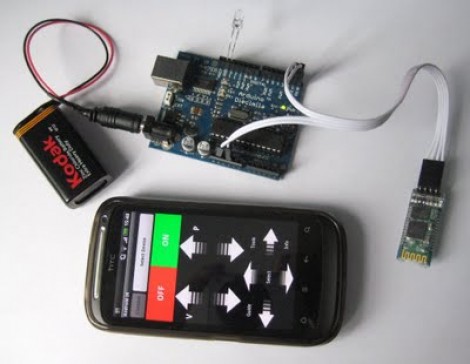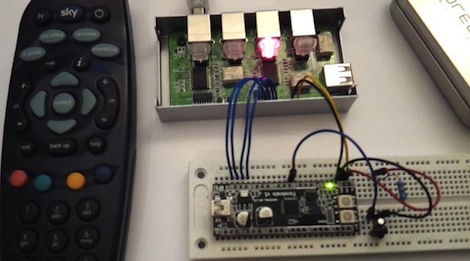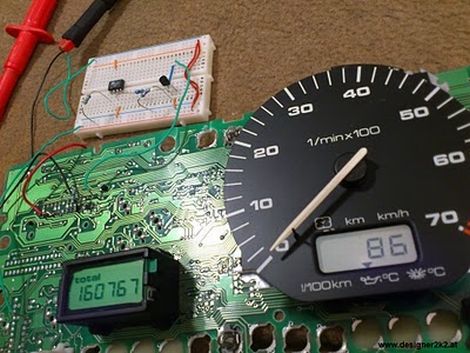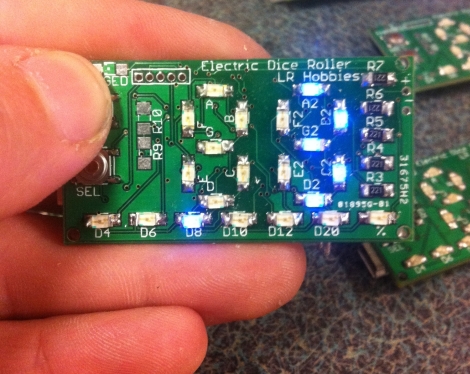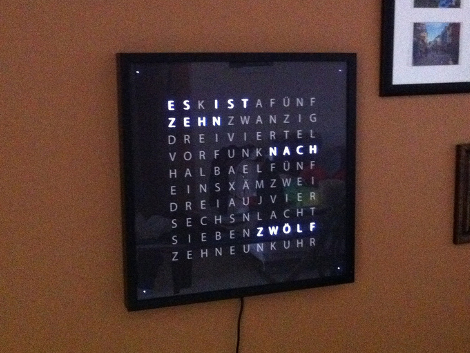
The answer, of course, is a word clock. This is actually [Eric’s] second version of a word clock. Like the first one, it uses 114 LEDs to back light the words on the display.
In his first iteration he used an Arduino to drive a Charlieplex array of lights. It was an 11 by 10 grid, plus four LEDs to display the in-between minutes as dots at each corner of the clock face. This time around he’s still using an Arduino, but the lights have seen a huge upgrade. In one of his build pictures you can see the reel of RGB led modules which have two RGB LEDs and an HL1606 driver on each segment. These are SPI controlled, making them easy to hook up, using just a few data and power bus rails. Check out the test video after the break that shows what this grid is capable of.
In case you can’t figure out what time is displayed above, you might check out an English version of a Word Clock face to help in your own build.